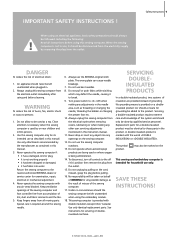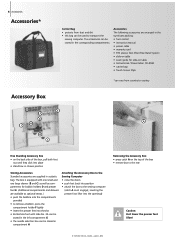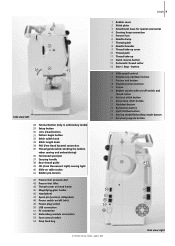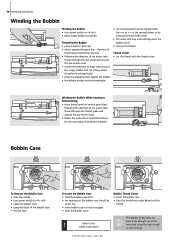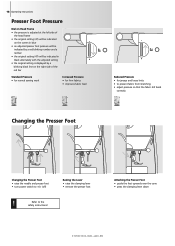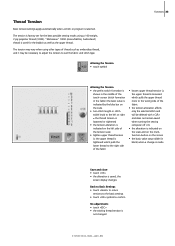Bernina Artista 640 Support Question
Find answers below for this question about Bernina Artista 640.Need a Bernina Artista 640 manual? We have 1 online manual for this item!
Question posted by sweetdiapeas on October 2nd, 2011
My 640 Screen Is Blank. It Will Not Turn On. It Has Been Stored For 18 Months.
The person who posted this question about this Bernina product did not include a detailed explanation. Please use the "Request More Information" button to the right if more details would help you to answer this question.
Current Answers
Related Bernina Artista 640 Manual Pages
Similar Questions
Power Cord For Bernina 1260
I lost the power cord for my Bernina 1260 during a recent move. (I have the foot pedal and cord). Do...
I lost the power cord for my Bernina 1260 during a recent move. (I have the foot pedal and cord). Do...
(Posted by mmcloughlin 7 years ago)
Wanted :bernina 1260 Sewing Machine.
wanted to buy : Bernina 1260 sewing machine , in good working order.
wanted to buy : Bernina 1260 sewing machine , in good working order.
(Posted by beektze 10 years ago)
Bernina 1090 S Sewing Machine Manual
I Dont See The User Manual For This Machine For Free Downloading.what User Manual Are The Same As Th...
I Dont See The User Manual For This Machine For Free Downloading.what User Manual Are The Same As Th...
(Posted by cynthianel 10 years ago)
Looking For A Manual On A Berenia 640 Sewing Machine. Artista
Cannot get a manual to download from the website WWW.bernia usa
Cannot get a manual to download from the website WWW.bernia usa
(Posted by jsue 11 years ago)
Automatic Buttonholes
I am trying to sew buttonholes. Selected automatic and lenght of buttonhole. start sewing, machine ...
I am trying to sew buttonholes. Selected automatic and lenght of buttonhole. start sewing, machine ...
(Posted by nadineg 11 years ago)