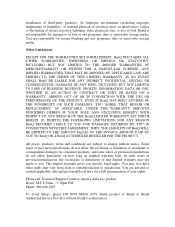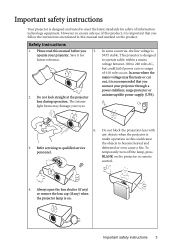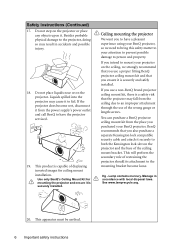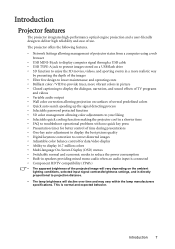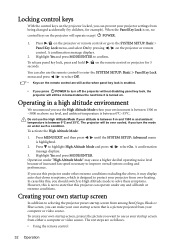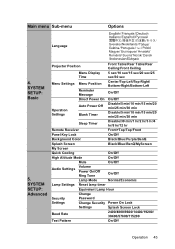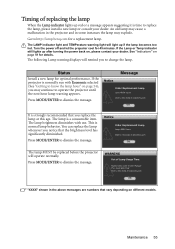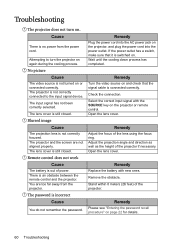BenQ MX660P Support Question
Find answers below for this question about BenQ MX660P.Need a BenQ MX660P manual? We have 4 online manuals for this item!
Question posted by lemarissys on February 28th, 2014
Sudden Power Off
What causes my Benq MX660P digital projector to suddenly power off?
Current Answers
Related BenQ MX660P Manual Pages
Similar Questions
Projector Mp610 Fail.
when pressing power , the white lights dim 5 seconds then turned off and the fan is still operating ...
when pressing power , the white lights dim 5 seconds then turned off and the fan is still operating ...
(Posted by quocgiang 8 years ago)
Power Off Benq Mp 780st
Please Help meSuddenly power off while working on BenQ MP780 ST .Subsequently when I switch on power...
Please Help meSuddenly power off while working on BenQ MP780 ST .Subsequently when I switch on power...
(Posted by lalendra 8 years ago)
Do You Need To Have A Working Lamp On The Pb7200 To Power Up The Projector?
My Benq projector does not turn on, but my lamp has no more hours left. Could this be the reason why...
My Benq projector does not turn on, but my lamp has no more hours left. Could this be the reason why...
(Posted by nseconomou 10 years ago)
Projector Startup Problem. Mx660p Benq
projector starts after 2 minuts it'll turn off. and that it'll not start after 5 minuts.
projector starts after 2 minuts it'll turn off. and that it'll not start after 5 minuts.
(Posted by sagarpalakhe 10 years ago)
At Projector Powered(green Light) On The Start Up Logo Is Not Projected???
At power sources verified okay, lens cap removed, but at projector powered on the projector does not...
At power sources verified okay, lens cap removed, but at projector powered on the projector does not...
(Posted by pmoka 13 years ago)