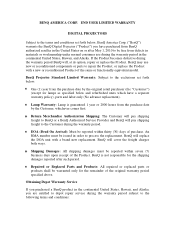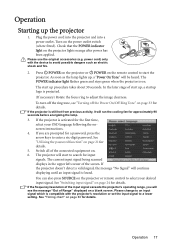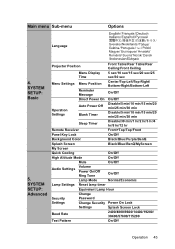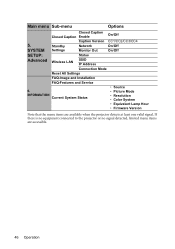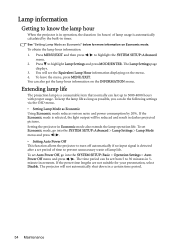BenQ MS614 Support Question
Find answers below for this question about BenQ MS614.Need a BenQ MS614 manual? We have 3 online manuals for this item!
Question posted by desmondtillett on January 21st, 2013
Ms614 Has Vertical
my ms614 has only 30 hours on the bulb life and has vertical black lines on the display even when not connected to any device. What is the cause and how to fix it?
Current Answers
Related BenQ MS614 Manual Pages
Similar Questions
Faulty Benq Ms500
My projector switch of after 30 sec nice pic fan workingI have 2 with identical problem
My projector switch of after 30 sec nice pic fan workingI have 2 with identical problem
(Posted by wcr 6 years ago)
Why Does My Benq Ms614 Overheat It Has A New Bulb In It With Only 200 Hours On I
(Posted by tiyern 8 years ago)
Problem With Screw For Lamp Lid
My lamp's out of order after only two months and maybe 20-30 hours of use. I think maybe the lamp ju...
My lamp's out of order after only two months and maybe 20-30 hours of use. I think maybe the lamp ju...
(Posted by mvigilius 11 years ago)
Benq Projector To Ps3
hai....j just bought benQ projector MS510....its very nice n clear picture and color when i connecte...
hai....j just bought benQ projector MS510....its very nice n clear picture and color when i connecte...
(Posted by goglanz7 12 years ago)
Vertical White Lines
Whitevertical lines appear on the screen after a few minutes from turning on the projector, dont kno...
Whitevertical lines appear on the screen after a few minutes from turning on the projector, dont kno...
(Posted by fosoco2k 12 years ago)