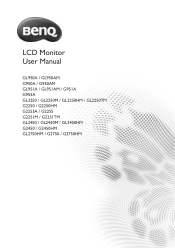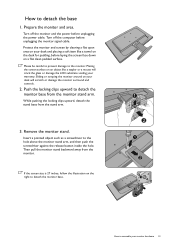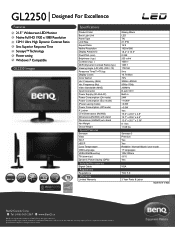BenQ GL2250 Support Question
Find answers below for this question about BenQ GL2250.Need a BenQ GL2250 manual? We have 2 online manuals for this item!
Question posted by romdraw on July 26th, 2015
Benq Gl2250h
I have connected into my laptop using HML leads but the monitor comes up with 'no cable connected'checked connections all looks fine?Do I need to run disc first or should it connect automatically?Problem no disc player / recorder - can these be downloaded?
Current Answers
Answer #1: Posted by TommyKervz on July 27th, 2015 1:28 AM
Try the latest BenQ GL2250H (Hdmi) driver' Download below
https://www.driverdouble.com/drivers/benq-gl2250h-hdmi.html
Click here to refer on the manual page 17.
Related BenQ GL2250 Manual Pages
Similar Questions
Faulty Monitor
Hi ,My BENQ monitor got faulty (no Display) starting this year. BENQ service centre charged me RS 25...
Hi ,My BENQ monitor got faulty (no Display) starting this year. BENQ service centre charged me RS 25...
(Posted by beraarnab 7 years ago)
Benq Lcd Monitor Gl2250 Instructions For Use
How do I get started having now put everything together and plugged into the computer
How do I get started having now put everything together and plugged into the computer
(Posted by jichalmers 9 years ago)
Benq Monitor - No Signal Detected
I am trying to set up a new desktop with a Benq monitor, when I turn it on it says no signal detecte...
I am trying to set up a new desktop with a Benq monitor, when I turn it on it says no signal detecte...
(Posted by labels61928 10 years ago)
Problems With Dvi Connections With Mac
Hello! I got one Benq M2700HD which I use with both my Pc and my Mac laptop. It has been working exc...
Hello! I got one Benq M2700HD which I use with both my Pc and my Mac laptop. It has been working exc...
(Posted by kayholmquist 11 years ago)
Install Benq Gl2250
I have just bought a BENQ GL2250 and it wont install with the CD provided
I have just bought a BENQ GL2250 and it wont install with the CD provided
(Posted by shanechiswick 11 years ago)