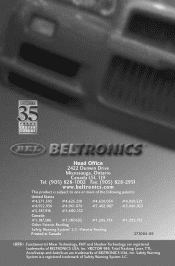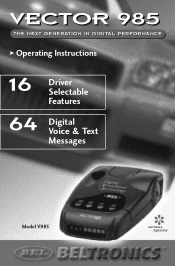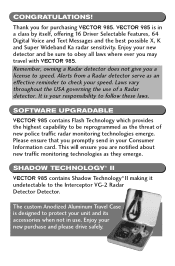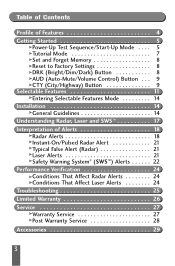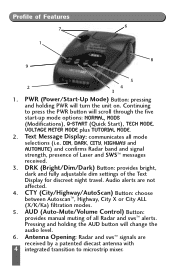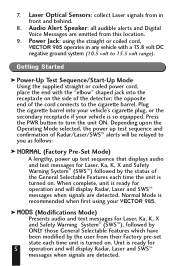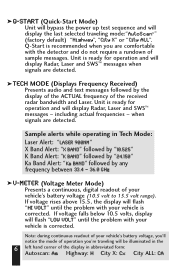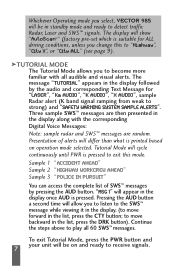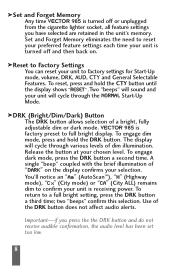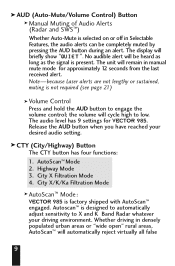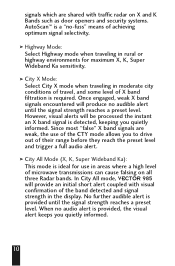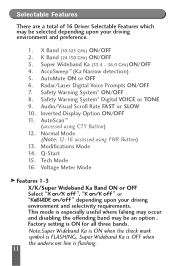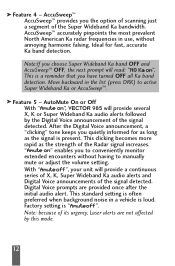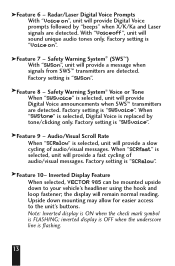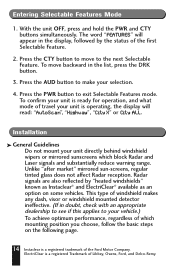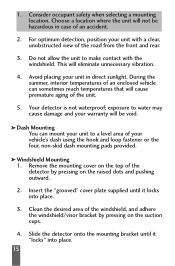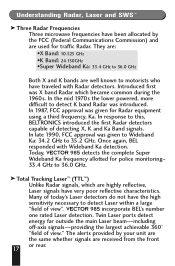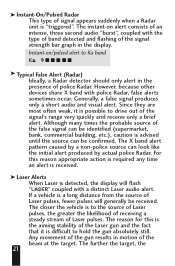Beltronics Vector 985 Support Question
Find answers below for this question about Beltronics Vector 985.Need a Beltronics Vector 985 manual? We have 1 online manual for this item!
Question posted by Hojahm on August 21st, 2014
Vector 985 How To Flash Upgrade
The person who posted this question about this Beltronics product did not include a detailed explanation. Please use the "Request More Information" button to the right if more details would help you to answer this question.
Current Answers
Related Beltronics Vector 985 Manual Pages
Similar Questions
Visor Clip Mount (plastic Part)
Can i get a replacement for the plastic part that snaps into the housing for the visor clip to click...
Can i get a replacement for the plastic part that snaps into the housing for the visor clip to click...
(Posted by trfreeman 4 years ago)
Parts For My Bel 980 Radar Detector
Where can I purchase parts for my Bel 980 radar detector?
Where can I purchase parts for my Bel 980 radar detector?
(Posted by dennisferiozzi 11 years ago)
Lost Power To Bell Vector Lr Remote Radar Detector Model 975r
hi, i have a bell 975r radar detector for the past day it has lost all power to the unit can you ple...
hi, i have a bell 975r radar detector for the past day it has lost all power to the unit can you ple...
(Posted by fadeela 13 years ago)