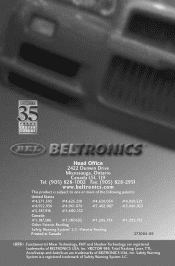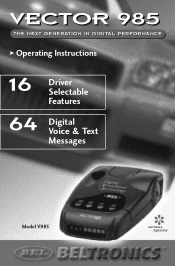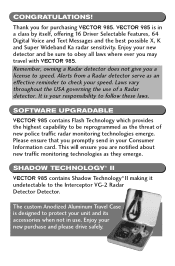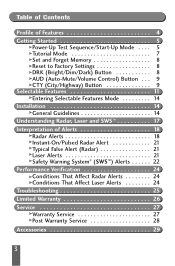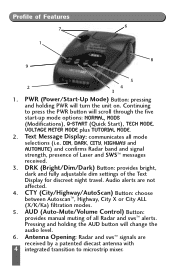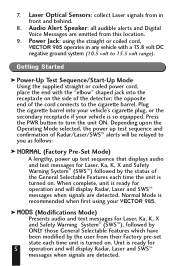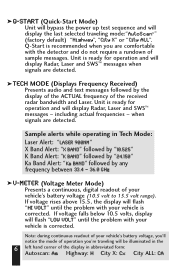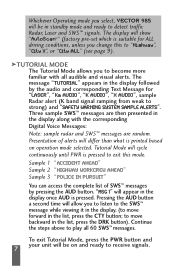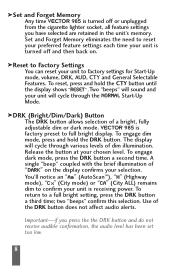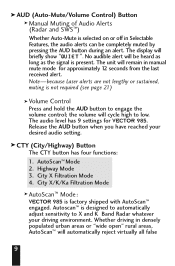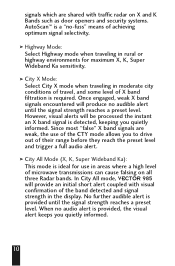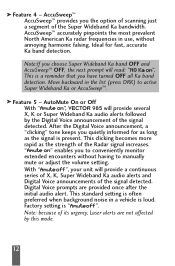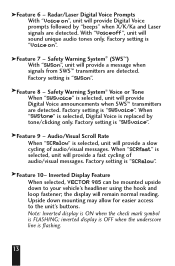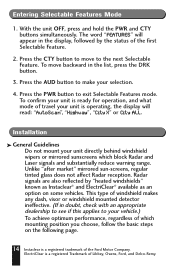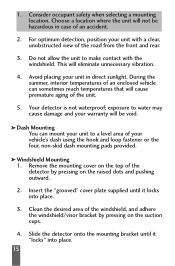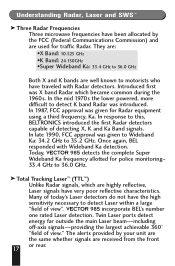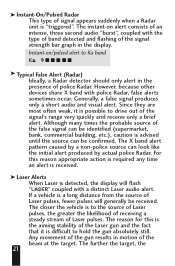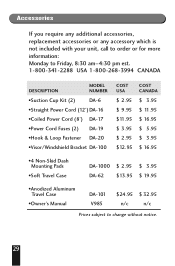Beltronics Vector 985 Support Question
Find answers below for this question about Beltronics Vector 985.Need a Beltronics Vector 985 manual? We have 1 online manual for this item!
Question posted by trfreeman on May 9th, 2019
Visor Clip Mount (plastic Part)
Can i get a replacement for the plastic part that snaps into the housing for the visor clip to click into?Bel Vector 985
Current Answers
Answer #1: Posted by Odin on May 9th, 2019 11:38 AM
Use the contact information at https://www.contacthelp.com/beltronics/customer-service.
Hope this is useful. Please don't forget to click the Accept This Answer button if you do accept it. My aim is to provide reliable helpful answers, not just a lot of them. See https://www.helpowl.com/profile/Odin.
Related Beltronics Vector 985 Manual Pages
Similar Questions
R 955 Beltronics Radar Detector
my unit keeps saying self calibrate can i fix that
my unit keeps saying self calibrate can i fix that
(Posted by Beach242 3 years ago)
Parts For My Bel 980 Radar Detector
Where can I purchase parts for my Bel 980 radar detector?
Where can I purchase parts for my Bel 980 radar detector?
(Posted by dennisferiozzi 11 years ago)
Lost Power To Bell Vector Lr Remote Radar Detector Model 975r
hi, i have a bell 975r radar detector for the past day it has lost all power to the unit can you ple...
hi, i have a bell 975r radar detector for the past day it has lost all power to the unit can you ple...
(Posted by fadeela 13 years ago)