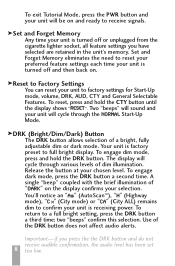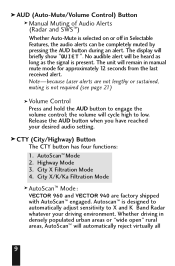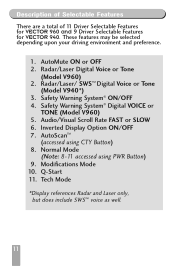Beltronics Vector 960 Support Question
Find answers below for this question about Beltronics Vector 960.Need a Beltronics Vector 960 manual? We have 1 online manual for this item!
Question posted by maryella1 on July 19th, 2011
No Sounds Coming From Detector. As If In Mute Mode Constantly.
The person who posted this question about this Beltronics product did not include a detailed explanation. Please use the "Request More Information" button to the right if more details would help you to answer this question.
Current Answers
Related Beltronics Vector 960 Manual Pages
Similar Questions
R 955 Beltronics Radar Detector
my unit keeps saying self calibrate can i fix that
my unit keeps saying self calibrate can i fix that
(Posted by Beach242 3 years ago)
No Sound?
MY (NEW) VECTOR 955 HAS NO SOUND, WHEN THE VOLUME IS ALL THE WAY UP!?
MY (NEW) VECTOR 955 HAS NO SOUND, WHEN THE VOLUME IS ALL THE WAY UP!?
(Posted by jpczy 11 years ago)
Parts For My Bel 980 Radar Detector
Where can I purchase parts for my Bel 980 radar detector?
Where can I purchase parts for my Bel 980 radar detector?
(Posted by dennisferiozzi 11 years ago)
Mute
My rx65 has suddenly has gone mute . . . I raise the volume but still no sound . . . It lights up gi...
My rx65 has suddenly has gone mute . . . I raise the volume but still no sound . . . It lights up gi...
(Posted by rayd 12 years ago)
Lost Power To Bell Vector Lr Remote Radar Detector Model 975r
hi, i have a bell 975r radar detector for the past day it has lost all power to the unit can you ple...
hi, i have a bell 975r radar detector for the past day it has lost all power to the unit can you ple...
(Posted by fadeela 13 years ago)