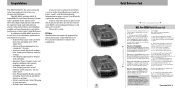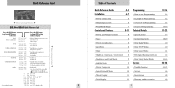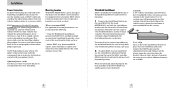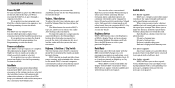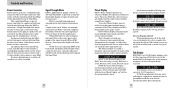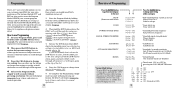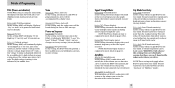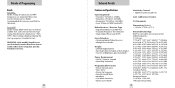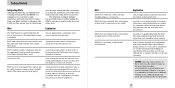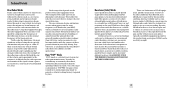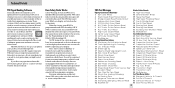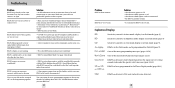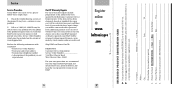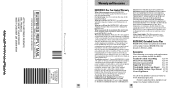Beltronics RX65 Support Question
Find answers below for this question about Beltronics RX65 - Radar.Need a Beltronics RX65 manual? We have 1 online manual for this item!
Question posted by rayd on September 7th, 2011
Mute
My rx65 has suddenly has gone mute . . . I raise the volume but still no sound . . . It lights up giving me a visual x-band alert but no sound . . . What do you suggest . . .
Current Answers
Related Beltronics RX65 Manual Pages
Similar Questions
Hello, My Beltronics Rx65 Is Damaged, I Am Inquiring About Its Repair Cost, Ever
Hello, my Beltronics RX65 is damaged, I am inquiring about its repair cost, every time it is plugged...
Hello, my Beltronics RX65 is damaged, I am inquiring about its repair cost, every time it is plugged...
(Posted by wujianzan 1 year ago)
Parts For My Bel 980 Radar Detector
Where can I purchase parts for my Bel 980 radar detector?
Where can I purchase parts for my Bel 980 radar detector?
(Posted by dennisferiozzi 11 years ago)
Lost Power To Bell Vector Lr Remote Radar Detector Model 975r
hi, i have a bell 975r radar detector for the past day it has lost all power to the unit can you ple...
hi, i have a bell 975r radar detector for the past day it has lost all power to the unit can you ple...
(Posted by fadeela 13 years ago)
Rx65 Won't Stay Turned On
My Beltronics RX65 Professional series will not stay on.I plug it into outlet, turn it on--it comes ...
My Beltronics RX65 Professional series will not stay on.I plug it into outlet, turn it on--it comes ...
(Posted by judymclaurin 13 years ago)