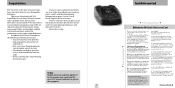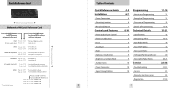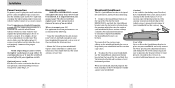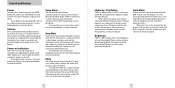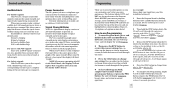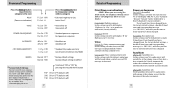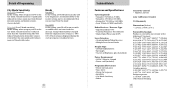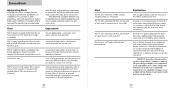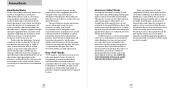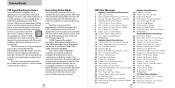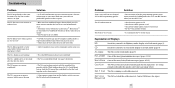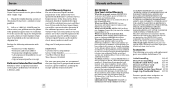Beltronics V6 Support Question
Find answers below for this question about Beltronics V6.Need a Beltronics V6 manual? We have 1 online manual for this item!
Question posted by zpass27 on July 23rd, 2011
Led Display-no Display
My LED display on my V6 went out. I took it out of the book, hooked it up in my car, and now there is no LED display. Only noises and beeps. Need a new one? Something I did? I've tried hitting the BRT button to change the brightness...still nothing appears.
Current Answers
Related Beltronics V6 Manual Pages
Similar Questions
R 955 Beltronics Radar Detector
my unit keeps saying self calibrate can i fix that
my unit keeps saying self calibrate can i fix that
(Posted by Beach242 3 years ago)
Cal???? Display Meaning
(Posted by Anonymous-147712 9 years ago)
Service Required Is Showing Up. What Do I Have To Do?
Recently my radar detector is saying service requireD. What do I have to do?
Recently my radar detector is saying service requireD. What do I have to do?
(Posted by iloveabv09 10 years ago)
Parts For My Bel 980 Radar Detector
Where can I purchase parts for my Bel 980 radar detector?
Where can I purchase parts for my Bel 980 radar detector?
(Posted by dennisferiozzi 11 years ago)
Lost Power To Bell Vector Lr Remote Radar Detector Model 975r
hi, i have a bell 975r radar detector for the past day it has lost all power to the unit can you ple...
hi, i have a bell 975r radar detector for the past day it has lost all power to the unit can you ple...
(Posted by fadeela 13 years ago)