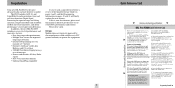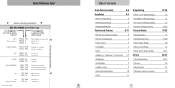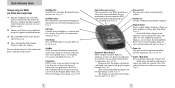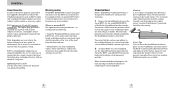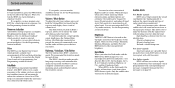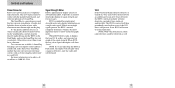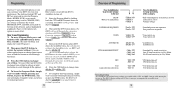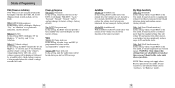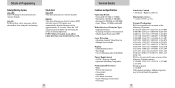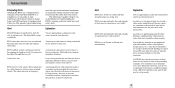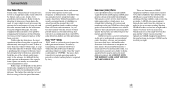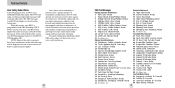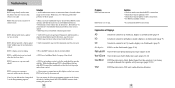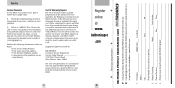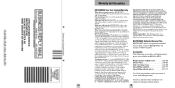Beltronics RX55 - Pro Superior X/K/Ka Radar Detector Support and Manuals
Get Help and Manuals for this Beltronics item

View All Support Options Below
Free Beltronics RX55 manuals!
Problems with Beltronics RX55?
Ask a Question
Free Beltronics RX55 manuals!
Problems with Beltronics RX55?
Ask a Question
Most Recent Beltronics RX55 Questions
Cal???? Display Meaning
(Posted by Anonymous-147712 9 years ago)
Beltronics RX55 Videos
Popular Beltronics RX55 Manual Pages
Beltronics RX55 Reviews
We have not received any reviews for Beltronics yet.