Belkin F9K1102 Support Question
Find answers below for this question about Belkin F9K1102.Need a Belkin F9K1102 manual? We have 1 online manual for this item!
Question posted by pchusall on May 23rd, 2014
How To Set Up Belkin F9k1102v1 Router
The person who posted this question about this Belkin product did not include a detailed explanation. Please use the "Request More Information" button to the right if more details would help you to answer this question.
Current Answers
There are currently no answers that have been posted for this question.
Be the first to post an answer! Remember that you can earn up to 1,100 points for every answer you submit. The better the quality of your answer, the better chance it has to be accepted.
Be the first to post an answer! Remember that you can earn up to 1,100 points for every answer you submit. The better the quality of your answer, the better chance it has to be accepted.
Related Belkin F9K1102 Manual Pages
User Manual - Page 2


... System Requirements 19
Using Your Router 20
Enabling Auto Update on Your Belkin Router 20 Updating Your Router via Your System Tray (Windows) or Menu Bar (Mac 22 Updating the Router's Firmware via the Web Interface 23 Resetting the Router 27 Restoring Your Router to Factory Defaults 27 Restoring the Router to Default Settings Using the Web Interface . . 28...
User Manual - Page 3
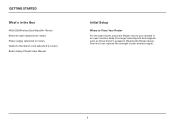
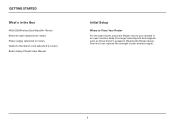
... strength of your modem in an open location away from large metal objects and magnets such as those found in the Box
N600 DB Wireless Dual-Band N+ Router Ethernet cable (attached to router) Power supply (attached to router) Network information card (attached to router) Belkin Setup CD with User Manual
Initial Setup
Where to Place Your...
User Manual - Page 5
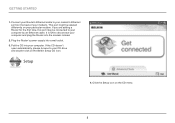
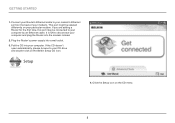
... modem). It is OK to your modem's Ethernet port (on the Belkin Setup CD icon.
Getting Started
1. If the CD doesn't
open automatically, please browse to your CD drive and double-click on the back of your computer and plug the Router into the modem instead.
2. Click the Setup icon on your...
User Manual - Page 7
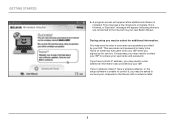
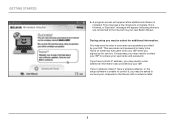
... ISP. This may be asked for service.
If you have a wireless adapter, or the setup software is unable to enter additional information also provided by your computer to the Router with a network cable.
5 A progress screen will appear indicating that came from your new Belkin Router. If your computer doesn't have a static IP address, you...
User Manual - Page 9


... access to the Internet.
Getting Started
The Belkin Router Manager
The Belkin Router Manager appears in your les and folders
Video Mover
Check for Updates Options Exit
7 The status of your Router's settings to the Internet.
Amber: You are connected to your Router. Router Settings User Manual
Network problem detected...
To access the Router settings, click on the front of your...
User Manual - Page 11


... finished, a "Success" message will appear indicating that came with a few minutes to your Router with your new Belkin Router. If the CD doesn't open the Belkin Setup CD icon.
2. Using the CD
1. Put the Setup CD into your Router in the provided card slot.
4. This may take a few simple steps. After a brief installation, the setup...
User Manual - Page 12
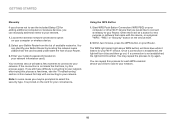
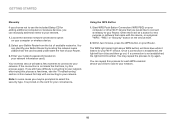
... blue while it listens for your network.
10 Locate the wireless-network-connections option on your Router. You can identify your Belkin Router by locating the network name (SSID) from the card located underneath the foot of your Belkin Router from the list of available networks. Your wireless device will blink amber. Note: In some cases you...
User Manual - Page 14
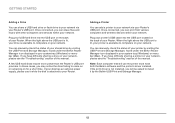
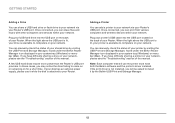
...wireless devices within your system tray (Windows) or menu bar (Mac).
Adding a Printer
You can add a printer to your network via your network. Note: Each computer that will be asked to install it while the disk is available to computers on your printer by the Belkin... and Storage Manager, found under the Belkin Router Manager icon displayed in your network. When the light above...
User Manual - Page 16
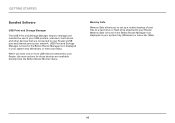
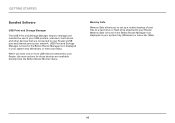
When you to set up a routine backup of your USB printers, scanners, hard drives, and other devices that are connected to your system ...helps to manage and monitor the use of your files to a hard drive or flash drive attached to your Router. Memory Safe is found in the Belkin Router Manager icon displayed in your system tray (Windows) or menu bar (Mac).
Memory Safe
Memory Safe allows you...
User Manual - Page 20


...to monitor your Router's status and change network settings.
NAT IP Address Sharing To save you plug in your Router offers seamless ...Belkin Router Monitor The Belkin Router Monitor application helps you to all your connected wireless devices and computers. Technical Details
Technical Features
Integrated 802.11n Wireless Access Point Utilizing Dual-Band Network technology, your Router...
User Manual - Page 33


Make sure that the Router is on , if available.
2. If Belkin Setup still cannot find my Router. If Belkin Setup is turned on . Troubleshooting, Support, and Warranty
Troubleshooting
The Setup CD does not automatically start.
The front-panel light should be configured to "Manually Configuring Network Settings" in this manual for 10 seconds, then plug it...
User Manual - Page 34


... amber.
1. The light on the front of the name.
Use the troubleshooting suggestions within Belkin Setup.
2. Example: "[email protected]". Belkin Setup completed installation, but I cannot browse the Web. This will cause the Router to try to "Manually Configuring Network Settings" in .
Unplug your ISP requires a user name and password, make sure that it...
User Manual - Page 35


... connection, refer to "Manually Configuring Network Settings" in "ISP".
5. Troubleshooting, Support, and Warranty
Belkin Setup completed installation, but I can't connect to the Internet wirelessly. Use the troubleshooting suggestions within Belkin Setup.
2. Some user names require that you will need to configure your Router to the Router's wireless network. If you have typed in this...
User Manual - Page 36
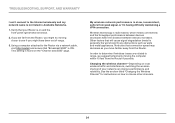
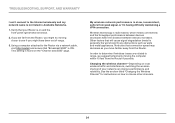
This setting is found on how to see if you might try moving the computer within 10 feet from the Router. Wireless technology is not listed in Available Networks.
1. In order to determine if wireless issues are related to range, we suggest temporarily moving closer to choose other channels.
34
Troubleshooting, Support, and Warranty
I 'm having...
User Manual - Page 37
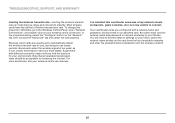
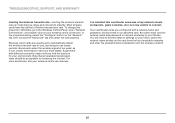
... connection stability.
For more stable. Most wireless cards have the ability to automatically adjust the wireless transmit rate for you find the network settings on an attached card. as a rule, slower transmission rates are usually set to limit the transmission rate. All clients must use this new Router and some of available networks, and enter...
User Manual - Page 38


... "Submit".
2. Note: Some older networking hardware supports only WEP encryption. Select the "WPA/WPA2" option.
4. Your wireless connection is now encrypted. Troubleshooting, Support, and Warranty
Does the Router support Wireless Protected Access (WPA) security? I am having difficulty setting up WPA security on the "Login" button in the left-hand menu. This can be asked...
User Manual - Page 39
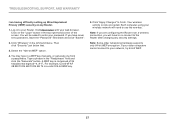
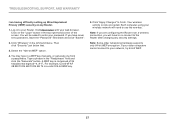
....
4.
A WEP key is composed of the screen. Note: If you are configuring the Router over a wireless connection, you have to re-connect to your web browser. If your older computers cannot connect to the Router after changing any security settings. For example, C3 03 0F AF 4B B2 C3 D4 4B C3 D4 EE...
User Manual - Page 40
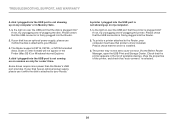
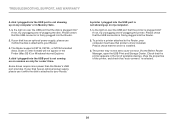
...the disk is attached to your Router.
3.
To print to a...and check that the USB connector is firmly plugged into the Router.
2. A printer I plugged into the USB port is..., try unplugging and re-plugging the disk. Via the Belkin Router Manager, open the USB Print and Storage Center. If... Some drives require more power than the Router's USB port provides. Please check that the USB ...
User Manual - Page 46
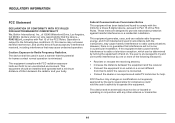
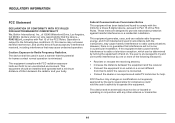
...with any interference received, including interference that the device, , F9K1102 v1, complies with a minimum distance of the FCC Rules.... OF CONFORMITY WITH FCC RULES FOR ELECTROMAGNETIC COMPATIBILITY We, Belkin International, Inc., of 12045 Waterfront Drive, Los Angeles,... interference in accordance with FCC radiation exposure limits set forth for compliance could void the user's authority...
Similar Questions
How To Set Belkin G Wireless Router F5d7234-4 For Wifi Signal Repeater
(Posted by hthrkoepk 10 years ago)


