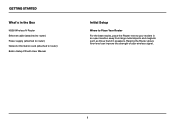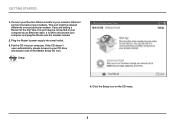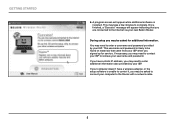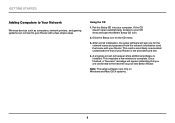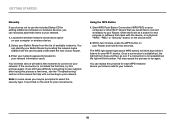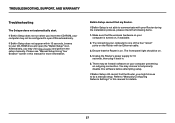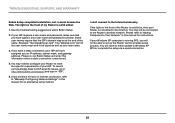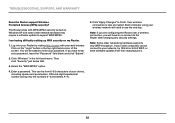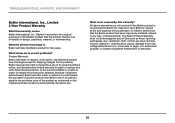Belkin F9K1002 Support Question
Find answers below for this question about Belkin F9K1002.Need a Belkin F9K1002 manual? We have 2 online manuals for this item!
Question posted by chriss54933 on March 9th, 2013
How To Get Adsl Connection To Internode
My Belkin N300 FK91002 fails to establish PPP connection, complaining that CHAP authentication has failed.
I'm trying to connect to an existing Internode service, which works fine using a LinkSys and Billion router/modems. PPPoA and PPPoE both tried; username and password checked many times.
Current Answers
Related Belkin F9K1002 Manual Pages
Similar Questions
Server Connection
I have a Belkin F7D4555 connected to a TV and was working fine but now it does not work. When testin...
I have a Belkin F7D4555 connected to a TV and was working fine but now it does not work. When testin...
(Posted by oaguilar 9 years ago)
Belkin N300 Will Not Connect To Internet Model F9k1002v1
(Posted by nmTONIM 10 years ago)
Connection Lost From My Sony Bravia Led
i tried to connect my tv to my internet using Belkin F7D4555. It used to work when i first installed...
i tried to connect my tv to my internet using Belkin F7D4555. It used to work when i first installed...
(Posted by Billymesina 11 years ago)
Installer Software
Can I download the installer software online for Belkin N300?
Can I download the installer software online for Belkin N300?
(Posted by judybud2 11 years ago)