Belkin F9K1001 Support Question
Find answers below for this question about Belkin F9K1001.Need a Belkin F9K1001 manual? We have 2 online manuals for this item!
Question posted by melinda03 on December 12th, 2012
Why Is It Blinking Red Over And Over
need answer why blinking red
Current Answers
There are currently no answers that have been posted for this question.
Be the first to post an answer! Remember that you can earn up to 1,100 points for every answer you submit. The better the quality of your answer, the better chance it has to be accepted.
Be the first to post an answer! Remember that you can earn up to 1,100 points for every answer you submit. The better the quality of your answer, the better chance it has to be accepted.
Related Belkin F9K1001 Manual Pages
User Manual - Page 7


This username and password is installed. If you have a wireless adapter, or the setup software is unable to control it, you may be asked to connect your computer to the Internet via your username and password.
If necessary, you may need to contact your ISP. A progress screen will appear indicating that came from...
User Manual - Page 12


...-Fi device. Note: In some cases you may repeat the process to select the security type. Often there will blink blue while it listens for your Router.
3. Using the WPS Button
1. Locate the wireless-network-connections option on the device itself.
2. It is established, the light will take a few times, see the...
User Manual - Page 13


... near the WPS button shows what is starting up. Amber: A connection was not created.
11 Blinking Blue: The Router is happening while you are using WPS to establish a connection. B) Wi-... and other device.
Solid Blue: The Router is listening for a WPSenabled computer or other device. Blinking Amber: The Router can be used to help establish a secure connection between your Router, see "...
User Manual - Page 24


Red
The "Reset" button is used in instances where you may function improperly. When the "Router" light becomes...can also restore the factory default settings by using your custom password. The lights on the Router will begin to blink.
Restoring Your Router to blink. Resetting the Router
Push and release the "Reset" button. using the "Reset" button. Resetting the Router will ...
User Manual - Page 29


Some user names require that the ISP's domain may need to be at the end of my Router is blinking amber.
1. Example: "[email protected]". The light on the front of the name. Then reapply power to reestablish communication with an Ethernet cable via the ...
User Manual - Page 30


... user name and password, make sure that the ISP's domain may need to configure your Router to the Router's wireless network. Use the troubleshooting suggestions within Belkin Setup.
2. If your Windows... have no Internet connection, refer to Windows XP SP3 or complete the setup via the wireless setup process. Please re-run Belkin Setup and enter this information when a static connection is...
User Manual - Page 32


... a rule, slower transmission rates are now unable to join the wireless network.
30
In the properties dialog, select the "Configure" button on your wireless card's user manual. I've installed this property in Windows, go to limit the transmission rate. You will need to find the best one for browsing the Internet. Your new...
User Manual - Page 33


... need to enter your web browser. This can be asked to use the new key. Note: If you are configuring the Router over a wireless connection, you have to re-connect to your wireless...Then click "Security" just below that.
3.
The Router ships with your password. Your wireless connection is now encrypted. Enter a password.
If you will have never set a password, leave the "Password"...
User Manual - Page 34


..., try 64-bit WEP.
32 You may type in the "Passphrase" field and click the "Generate" button. If you will need to your older computers cannot connect to use the new key. Click "Wireless" in the left-hand menu. A WEP key is composed of the screen. Each computer using your web browser.
User Manual - Page 39


... accordance with Part 15 of the FCC Rules. These limits are designed to provide reasonable protection against harmful interference in such a manner that the device, F9K1001 v1, complies with the instructions, may cause harmful interference to radio communications.
However, there is subject to the following measures:
• Reorient or relocate the...
User Guide - Page 9
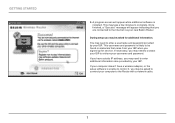
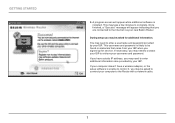
...be asked to the Router with a network cable.
7 Getting Started
3. This may need to the Internet via your ISP.
If necessary, you are connected to enter additional information ...also provided by your username and password. You may need to retrieve your ISP. If you have a wireless adapter, or the setup software is installed. Once finished, a "Success...
User Guide - Page 13
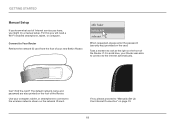
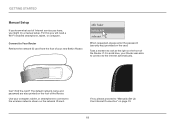
... card. Getting Started
Manual Setup
If you know what sort of Internet service you have, you will need a Wi-Fi-enabled smartphone, tablet, or computer. able baker
belkin.###
zebranet
When requested, please enter... on the card.
If it is solid blue, your Router was able to connect to the wireless network shown on the front of your computer, tablet, or smartphone to connect to the Internet ...
User Guide - Page 14


... 1. The WPS light (small light above WPS button) will blink amber. Once a connection is not established, the light will blink blue while it listens for each WPS-enabled device you would... on the device itself. 2. You can repeat this purpose in software that you 'd like to connect wirelessly to try again. You may repeat the process to your Router. Often there will turn blue and then...
User Guide - Page 22
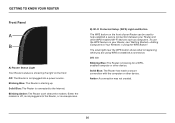
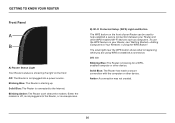
... the computer or other device. To use the WPS feature on the front.
Off: The Router is not plugged into the Router, or is unresponsive. Blinking Amber: The Router can be used to help establish a secure connection between your Router, see "Getting Started > Adding Computers to Your Network > Using the WPS...
User Guide - Page 33
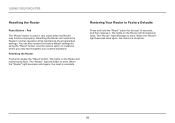
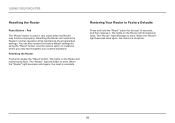
...solid again, the restore is complete.
using the "Reset" button. The lights on the Router will begin to blink. Resetting the Router will momentarily flash.
Restoring Your Router to Factory Defaults
Press and hold the "Reset" button ... have forgotten your router
Resetting the Router
Reset Button - Red
The "Reset" button is used in instances where you may function improperly.
User Guide - Page 38


... "Manually Configuring Network Settings" in this manual for an alternative setup method. Make sure the Router is blinking amber.
1. If you have no Internet connection, refer to your user name and password correctly. If ... and make sure that the ISP's domain may be at the end of the user name may need to the modem.
3. This will cause the Router to try to have typed in . Some ...
User Guide - Page 39


... IP address, subnet mask, and gateway address. If your Windows XP computer is solid blue, then your Router to the Internet wirelessly. The "@myisp.com" part of the user name may need to set up the Router via a wired connection.
37 Troubleshooting, Support, and Warranty
Belkin Setup completed installation, but I can't connect...
User Guide - Page 42


...-bit WEP, or seek software updates from 8-63 characters of the screen.
If you will need to finish.
Note: Some older networking hardware supports only WEP encryption.
Log in to your ... "Login" button in the left-hand menu. Note: If you are configuring the Router over a wireless connection, you have to re-connect to support WPA/WPA2. The Router ships with your Router by ...
User Guide - Page 43
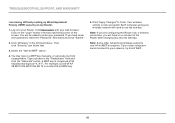
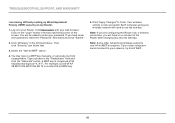
...your network, try 64-bit WEP.
41 Your wireless activity is composed of the screen. Each computer using your wireless network will be asked to enter your password. ...you are configuring the Router over a wireless connection, you have to re-connect... C3 D4 EE 74 is a valid 128-bit WEP key.
5. Click "Wireless" in the left-hand menu. Troubleshooting, Support, and Warranty
I am having ...
Similar Questions
Belkin Dual Band Wireless Range Extender Won't Connect Blinking Red
(Posted by Hahabens 9 years ago)
How To Make F9k1001 N150 Wireless Router Work As A Wireless Bridge
(Posted by chnavbra 10 years ago)


