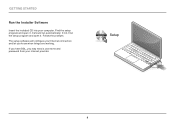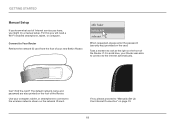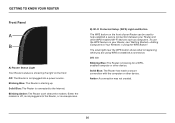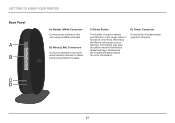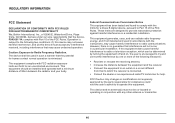Belkin F9K1001 Support Question
Find answers below for this question about Belkin F9K1001.Need a Belkin F9K1001 manual? We have 2 online manuals for this item!
Question posted by Anonymous-68203 on July 25th, 2012
How Do I Know If Someone Is Stealing My Wifi?
The person who posted this question about this Belkin product did not include a detailed explanation. Please use the "Request More Information" button to the right if more details would help you to answer this question.
Current Answers
Answer #1: Posted by groundhogday on July 25th, 2012 4:14 PM
you can check out the following link for software that will let you monitor your network...
http://www.tamos.com/products/commwifi/
Or you could set a password and then you wouldnt have to worry about it
There is no such thing as a stupid question
Related Belkin F9K1001 Manual Pages
Similar Questions
How To Make F9k1001 N150 Wireless Router Work As A Wireless Bridge
(Posted by chnavbra 10 years ago)
How To Set Belkin G Wireless Router F5d7234-4 For Wifi Signal Repeater
(Posted by hthrkoepk 10 years ago)
Wifi Hotspot
i would like to know wether usb wifi can act as hot spot
i would like to know wether usb wifi can act as hot spot
(Posted by kunalchaitanya 11 years ago)