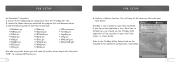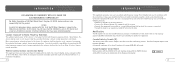Belkin F8T031 Support Question
Find answers below for this question about Belkin F8T031 - Bluetooth Wireless USB Printer Adapter Print Server.Need a Belkin F8T031 manual? We have 1 online manual for this item!
Question posted by wtranchon on July 2nd, 2010
Where Can I Find The Pairing Security Code?
The person who posted this question about this Belkin product did not include a detailed explanation. Please use the "Request More Information" button to the right if more details would help you to answer this question.
Current Answers
Related Belkin F8T031 Manual Pages
Similar Questions
Belkin Wireless G Plus Mimo Usb Network Adapter Not Working
Cannot connect to Internet. Could the adapter have stopped working? Is there anyway of checking.Ever...
Cannot connect to Internet. Could the adapter have stopped working? Is there anyway of checking.Ever...
(Posted by davesue42 11 years ago)
Ubuntu 10.4 And Belkin Basic Wireless Usb Adapter Fd71001 V1
HOW TO INSTALL BELKIN BASIC WIRELESS USB ADAPTER FD71101 v1 IN UBUNTO 10.4
HOW TO INSTALL BELKIN BASIC WIRELESS USB ADAPTER FD71101 v1 IN UBUNTO 10.4
(Posted by tvrajan1 11 years ago)
Where Do I Get The Security Code To My Router So That I Can Use My Tablet
(Posted by zellouis 12 years ago)
Security Code
how do I get my security code to connect the wireless to a new laptop
how do I get my security code to connect the wireless to a new laptop
(Posted by Anonymous-19342 13 years ago)