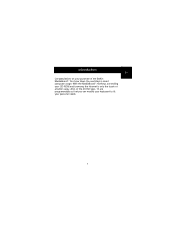Belkin F8E211 Support Question
Find answers below for this question about Belkin F8E211.Need a Belkin F8E211 manual? We have 1 online manual for this item!
Question posted by nicklane on October 21st, 2016
Belkin Mediaboard F8e211
Is there a Windows 10 driver available for this keyboard?Any information would be gratefully received.Nick Lane
Current Answers
Answer #1: Posted by Odin on October 21st, 2016 5:50 AM
For a Win10 driver go to http://semantic.gs/belkin_f8e211-usb_driver_download_2016.
Hope this is useful. Please don't forget to click the Accept This Answer button if you do accept it. My aim is to provide reliable helpful answers, not just a lot of them. See https://www.helpowl.com/profile/Odin.
Related Belkin F8E211 Manual Pages
Similar Questions
Belkin F7d3302au Driver For Windows 10
Is there a driver avaialbel fro windows 10 fro the Belkin F7D3302au wireless router. Without one I a...
Is there a driver avaialbel fro windows 10 fro the Belkin F7D3302au wireless router. Without one I a...
(Posted by nigelcox99 8 years ago)
Using F8e208 Ps2 Keyboard On Usb 1.0 Port
I'm using a ps2 to usb adapter to use the keyboard on a usb port. It doesn't work thru the usb port ...
I'm using a ps2 to usb adapter to use the keyboard on a usb port. It doesn't work thru the usb port ...
(Posted by rjefff 12 years ago)
Where Can I Obtain A Copy Of The Driver For Belkin F8e887 Keyboard
(Posted by evrstric 12 years ago)