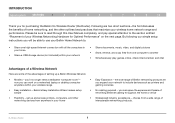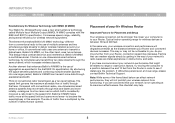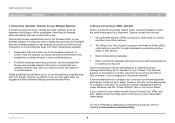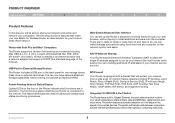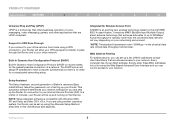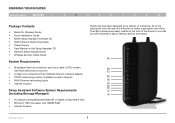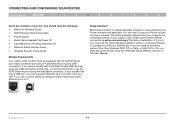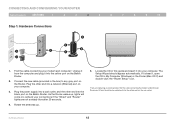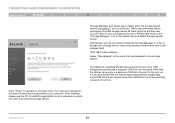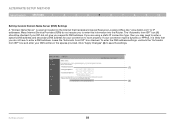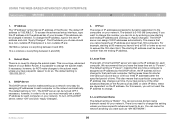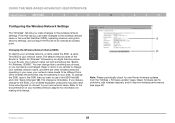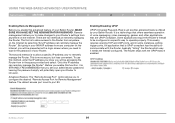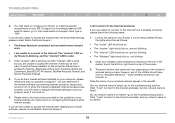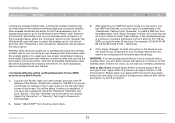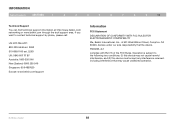Belkin F5D8235-4 Support Question
Find answers below for this question about Belkin F5D8235-4 - N+ Wireless Router.Need a Belkin F5D8235-4 manual? We have 1 online manual for this item!
Question posted by RRDeteranc on April 25th, 2014
How To Belkin Router Add Antana F5d8235-4
The person who posted this question about this Belkin product did not include a detailed explanation. Please use the "Request More Information" button to the right if more details would help you to answer this question.
Current Answers
Related Belkin F5D8235-4 Manual Pages
Similar Questions
Belkin Router F5d8235-4 V3 Troubleshotting Wireless Wont Connect
(Posted by michaeb 9 years ago)
Is Belkin Wireless Router F5d8235-4 V.2 Compatable With Windows 7
(Posted by Wesjmg 9 years ago)
How To Maximize The Use Of Belkin (f5d8235-4) Wireless Router
(Posted by danckatk 10 years ago)
How Do I Change A Channel On This Belkin Router Model F5d8235-4?
(Posted by mcclainmoore 11 years ago)
Do You Have A Wireless Combination Modem/router That Will Enable Fax Over A Voip
My magicjack Plus will not send a FAX. I have Belkin wireless router G-MiMM, Westell modem, Cano...
My magicjack Plus will not send a FAX. I have Belkin wireless router G-MiMM, Westell modem, Cano...
(Posted by ss396sub 11 years ago)