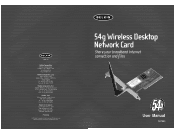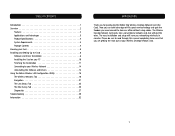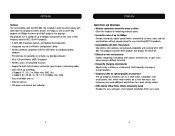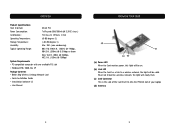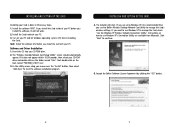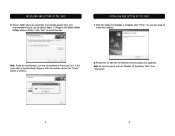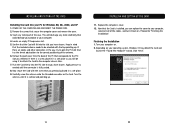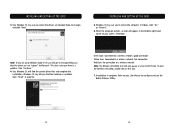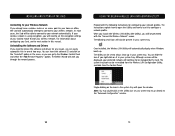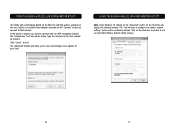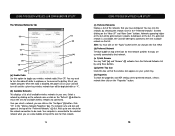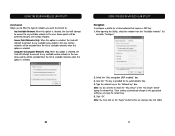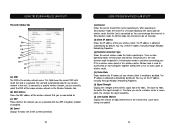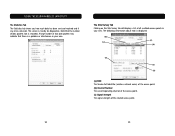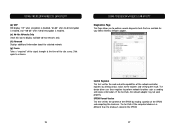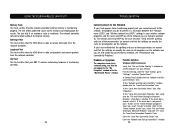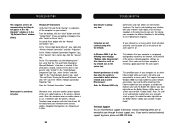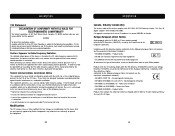Belkin F5D7000 Support Question
Find answers below for this question about Belkin F5D7000.Need a Belkin F5D7000 manual? We have 1 online manual for this item!
Current Answers
Answer #1: Posted by tintinb on August 4th, 2013 7:50 PM
- http://www.belkin.com/us/support-article?rnId=303
- http://en-au-support.belkin.com/app/answers/page/a_id/5147
If you have more questions, please do not hesitate to ask here at HelpOwl. Experts here are always willing to help you by providing the best answers to solve your problem.
Regards,
TinTin
Related Belkin F5D7000 Manual Pages
Similar Questions
Where can I get a driver which will work on windows 98?
How to run f8t020 v. 2 to xp ,, pls. Give me link for right driver
I've been looking for a driver so some of the computers here at work can connect to the internet. Is...
I've been looking for a Windows 7 driver for the Belkin Wireless G Desktop Card Part # F5D7000 P1009...