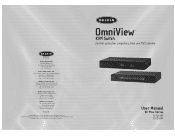Belkin F1DZ104T Support Question
Find answers below for this question about Belkin F1DZ104T - OmniView SE Plus Series KVM Switch.Need a Belkin F1DZ104T manual? We have 1 online manual for this item!
Question posted by debuthead on April 12th, 2012
Does It Work With Vista?
I have one that works on my XP computer but on my Vista computer the mouse and keyboard won't work.
Current Answers
Related Belkin F1DZ104T Manual Pages
Similar Questions
Windows 7 64 Bit Driver For Belkin F1ds102l Kvm
Is there a Windows 7 64 bit driver for the Belkin F1DS102L KVM Switch?
Is there a Windows 7 64 bit driver for the Belkin F1DS102L KVM Switch?
(Posted by drewcourtney 8 years ago)
Belkin F1d104-usb And Windows &
My Belkin F1D104-usb KVM switch works fine with Windowsxp (all Flavors). But when I load windows7 it...
My Belkin F1D104-usb KVM switch works fine with Windowsxp (all Flavors). But when I load windows7 it...
(Posted by ka3ebe 11 years ago)
Mouse & Keyboard Not Working In Remote Acecss
While accessing server remotely using F1DP101M, I can see server desktop but mouse and keyboard even...
While accessing server remotely using F1DP101M, I can see server desktop but mouse and keyboard even...
(Posted by ChintanNaik 11 years ago)
Windows 7 Professional 64 Bit
Does this unit work with Windows 7 professional 64 bit
Does this unit work with Windows 7 professional 64 bit
(Posted by ajm1942 13 years ago)
F5u701-blk Will Not Work Under Windows 7
Is it unable to work under windows 7 as i just purchased this model.
Is it unable to work under windows 7 as i just purchased this model.
(Posted by ravenschild 13 years ago)