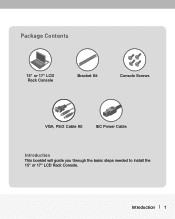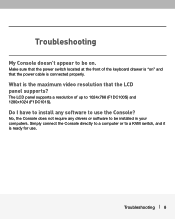Belkin F1DC101S Support Question
Find answers below for this question about Belkin F1DC101S.Need a Belkin F1DC101S manual? We have 1 online manual for this item!
Question posted by swilliams132 on December 2nd, 2014
I Have A Belkin F1dc101 (pfrsr) Rack Console, But What Cable Do I Need For It?
The belkin F1DC101 (PfrSR) rack console has what looks like a VGA connector on the back, which I assume is a special Belkin KVM connector, but what cable do I need for this, in order to connect two servers to the console?
Current Answers
Related Belkin F1DC101S Manual Pages
Similar Questions
Onscreen Error Message 'no Cable'
, however there is a cable hooked up (factory cable) whilst the touchpad is working fine. Any sugges...
, however there is a cable hooked up (factory cable) whilst the touchpad is working fine. Any sugges...
(Posted by dynamikedibles 9 years ago)
Trouble Title (displayed On Screen) 'no Cable'
We need a new centronics 36 pin cable with female jack. Where to find and buy. Could you supply us ...
We need a new centronics 36 pin cable with female jack. Where to find and buy. Could you supply us ...
(Posted by apontecitaua 10 years ago)
Help With My Belkin F8z618
yesterday everything was fine in my car with my belkin f8z618 but today went i went into my car and ...
yesterday everything was fine in my car with my belkin f8z618 but today went i went into my car and ...
(Posted by djmaster125 11 years ago)
I Need To Add Another Computer To Network, But Cannot Remember Network Key/psswd
i need to add a computer to my wireless network at home, but I can't remember the password/network k...
i need to add a computer to my wireless network at home, but I can't remember the password/network k...
(Posted by derbygrl10 13 years ago)