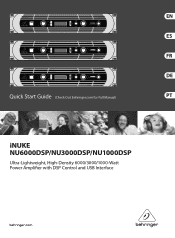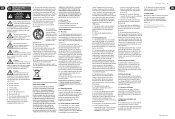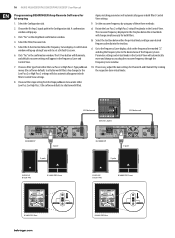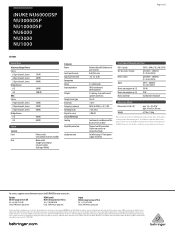Behringer iNUKE NU6000DSP Support Question
Find answers below for this question about Behringer iNUKE NU6000DSP.Need a Behringer iNUKE NU6000DSP manual? We have 3 online manuals for this item!
Question posted by georgeomolo on December 15th, 2018
Nu6000dsp
Hi,Where can i download the firmware of this amp. I already have the remote connect software and i need to update the firmware
Current Answers
Related Behringer iNUKE NU6000DSP Manual Pages
Similar Questions
Needs Software Update On Inuke Nu6000 Ultra Lightweight High-density 6000 Watt P
How will i go about this? How do i fix this on my screen
How will i go about this? How do i fix this on my screen
(Posted by turnerjayla87 1 year ago)
Can't Select Effects.
I turn the knob to select and then push and nothing happens
I turn the knob to select and then push and nothing happens
(Posted by Breavill96 3 years ago)
Why My Amplifier Got Lock
why my amplifier got lock and how can I unlock it thank you
why my amplifier got lock and how can I unlock it thank you
(Posted by franciscoarellano81 5 years ago)
Behringer Inuke Nu3000 Keeps Clipping Out When Turned On
my inuke nu3000 is clipping out when i turn it on,no lights come on,it just keeps clicking
my inuke nu3000 is clipping out when i turn it on,no lights come on,it just keeps clicking
(Posted by alx4ever 8 years ago)
Niltom Vargas
Necessary to program behringer amp remote software (Device: NU6000DSP)
Necessary to program behringer amp remote software (Device: NU6000DSP)
(Posted by nil7alex 9 years ago)