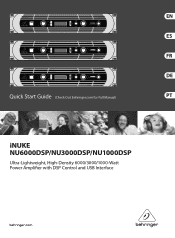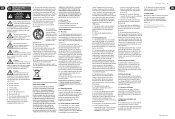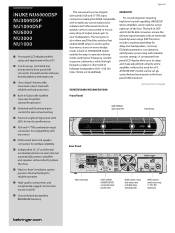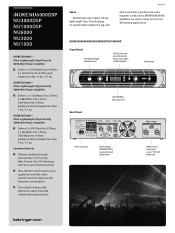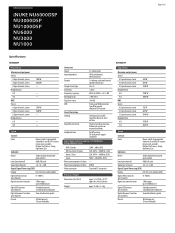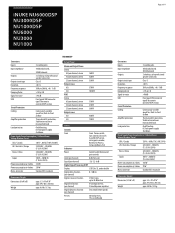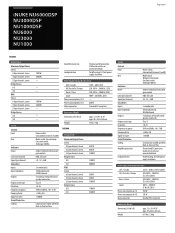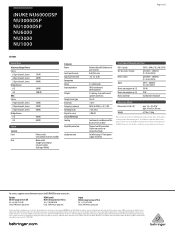Behringer iNUKE NU6000DSP Support Question
Find answers below for this question about Behringer iNUKE NU6000DSP.Need a Behringer iNUKE NU6000DSP manual? We have 3 online manuals for this item!
Question posted by franciscoarellano81 on April 19th, 2019
Why My Amplifier Got Lock
Current Answers
Answer #1: Posted by Reeze on April 20th, 2019 1:00 AM
Follow these steps to troubleshoot when there is a digital source connected.
IMPORTANT: If model-specific information is needed to complete any of the steps in this solution, refer to the instructions supplied with the product. Manuals are posted on your model support page.
- Check that the correct input is selected on the A/V receiver from the appropriate source.
- Make sure a digital cable is connected to the appropriate DIGITAL jack.
- Verify the other end of the digital cable is properly connected to the A/V receiver.
- Make sure the A/V receiver is set appropriately to output a digital signal.NOTE: The A/V stereo system may have a DTS setting that needs to be turned on, or a DPCM setting that needs to be set to Dolby Digital.
If there is no digital audio source connected and the error is still displayed, the INPUT will need to be changed to a correct setting. Depending on your unit, either press the INPUT MODE button or turn the INPUT MODE dial to one of the following:
- AUTO IN: This setting gives priority to digital signals when there are both digital and analog connections. If there are no digital signals, analog is selected.
- ANALOG: Specifies the analog audio signals input to the AUDIO IN left and right jacks.
Answer #2: Posted by waelsaidani1 on April 19th, 2019 6:54 PM
Related Behringer iNUKE NU6000DSP Manual Pages
Similar Questions
How will i go about this? How do i fix this on my screen
I turn the knob to select and then push and nothing happens
Hi,Where can i download the firmware of this amp. I already have the remote connect software and i n...
to turn the amplifier volume controls are red, the amplifier protects and not allowed to operate. I ...