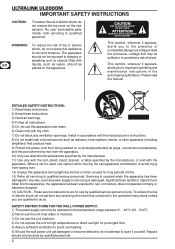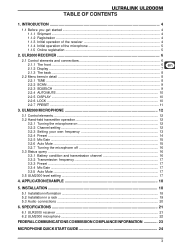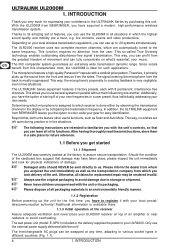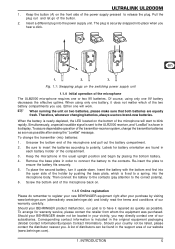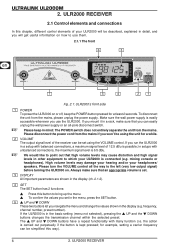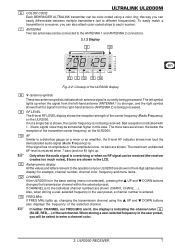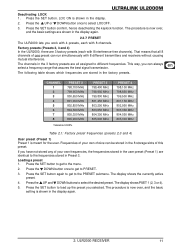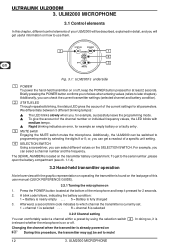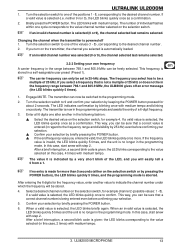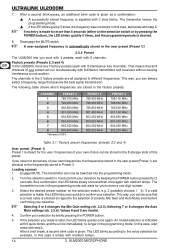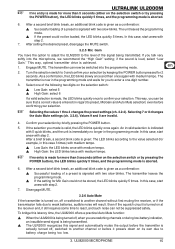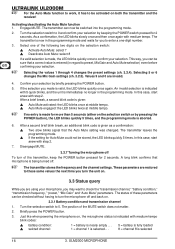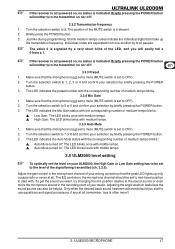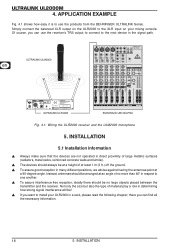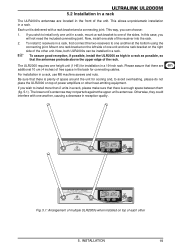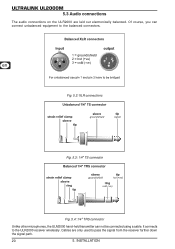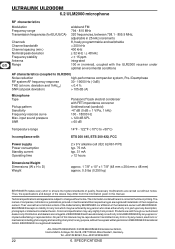Behringer ULTRALINK UL2000M Support Question
Find answers below for this question about Behringer ULTRALINK UL2000M.Need a Behringer ULTRALINK UL2000M manual? We have 1 online manual for this item!
Question posted by Anonymous-133729 on April 5th, 2014
Error 05?
I just got two Behringer Ultralinks Mics and everytime I power it it says ERROR 05 on the screen then shuts down, I have looked though the maunal and it says nothing about the Errors. What does Error 05 mean?
Current Answers
Related Behringer ULTRALINK UL2000M Manual Pages
Similar Questions
Why Would The Receiver Not Be Recognising The Microphone?
I plugged in the receiver and put batteries in the microphone and turned on the receiver but only on...
I plugged in the receiver and put batteries in the microphone and turned on the receiver but only on...
(Posted by leehealy85 2 years ago)
No Sound
hello, I just got the Behringer Europort EPS50MP3. The first time I plugged it in it worked perfectl...
hello, I just got the Behringer Europort EPS50MP3. The first time I plugged it in it worked perfectl...
(Posted by lachancs 7 years ago)
I Just Bought A New Ultra Link Ulm200. Put In New Batteries. Nothing Happens
USB was plugged into the amp. Orange light for the USB. No light for the mics. Am I missing some key...
USB was plugged into the amp. Orange light for the USB. No light for the mics. Am I missing some key...
(Posted by Lialbertpakhung 8 years ago)
I Have Just Purchased Today, A Ulm100usb Microphone. Set It Up, Nothing Happens
(Posted by gordw 10 years ago)