Behringer ULTRA-DRIVE PRO DCX2496 Support Question
Find answers below for this question about Behringer ULTRA-DRIVE PRO DCX2496.Need a Behringer ULTRA-DRIVE PRO DCX2496 manual? We have 3 online manuals for this item!
Question posted by willemjaktsman on February 10th, 2014
Who Is The Name Of My Boss
Who's Theleaderin My Office
Current Answers
There are currently no answers that have been posted for this question.
Be the first to post an answer! Remember that you can earn up to 1,100 points for every answer you submit. The better the quality of your answer, the better chance it has to be accepted.
Be the first to post an answer! Remember that you can earn up to 1,100 points for every answer you submit. The better the quality of your answer, the better chance it has to be accepted.
Related Behringer ULTRA-DRIVE PRO DCX2496 Manual Pages
Specifications Sheet - Page 2
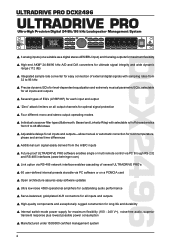
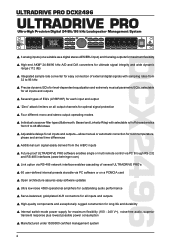
DCX2496
ULTRADRIVE PRO DCX2496
ULTRADRIVE PRO
Ultra-High Precision Digital 24-Bit...PRO’s s 60 user-defined internal presets storable via PC software or on a PCMCIA card s Open architecture assures easy software updates s Ultra low-noise 4580 operational amplifiers for outstanding audio performance s Servo-balanced, gold-plated XLR connectors for all inputs and outputs s High-quality components...
Specifications Sheet - Page 3
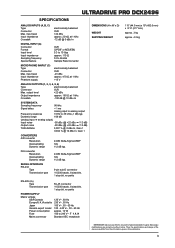
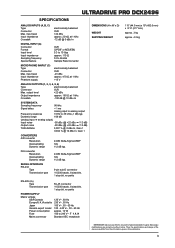
....6 mm) x 8 ½" (217 mm)
approx. 3 kg
approx. 4.2 kg
BEHRINGER makes every effort to 35 kHz (-1 dB) typ. Thus, the specifications and design of quality. ULTRADRIVE PRO DCX2496
SPECIFICATIONS
ANALOG INPUTS (A, B, C) Type Connector Max. Dynamic range
109 dB
(analog input ß analog output)
Input noise
-90 dBu (@ +22 dBu ß 112 dB)
Output...
Specifications Sheet - Page 4


... Spezielle Studiotechnik GmbH, Hanns-Martin-Schleyer-Str. 36-38, 47877 Willich-Münchheide II, Germany Tel. +49 2154 9206 0, Fax +49 2154 9206 4903
4 ULTRADRIVE PRO DCX2496
The information contained in any form or by any means, electronic or mechanical, including photocopying and recording of any kind, for any purpose, without notice...
Quick Start Guide - Page 1
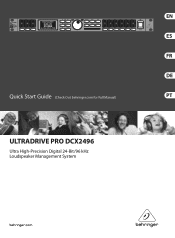
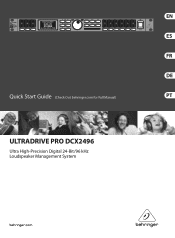
(Check Out behringer.com for Full Manual)
ULTRADRIVE PRO DCX2496
Ultra High-Precision Digital 24-Bit/96 kHz Loudspeaker Management System
Quick Start Guide - Page 2
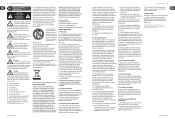
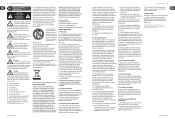
... ULTRADRIVE PRO DCX2496
Important ...not excluded under "Where to Buy", or you can contact the MUSIC Group office closest to be found on the apparatus. Refer all servicing to qualified personnel... will return the unit C.O.D. Thank you .
(2) MUSIC Group* warrants the mechanical and electronic components of this product to you for a period of one wider than that produce heat.
9. ...
Quick Start Guide - Page 7
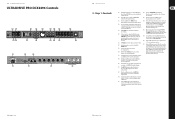
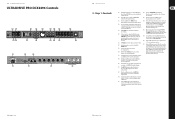
12 ULTRADRIVE PRO DCX2496
ULTRADRIVE PRO DCX2496 Controls
(2) (1)
(8) (7)
(9)
(6) (14) (13)
(12)
(3) (4)
(5)
(10)
(11) (16) (15)
(17)
13 Quick Start Guide
(EN) Step 1: Controls
(1) The DCX2496 features three 6-segment LED displays (plus MUTE, CLIP and LIMIT LED) showing the respective output levels.
(13) Like the input stages, the output stages should ...
Quick Start Guide - Page 16


... harmful interference in accordance with the limits for help
This device complies with Part 15 of the FCC Rules.
30 ULTRADRIVE PRO DCX2496
FEDERAL COMMUNICATIONS COMMISSION COMPLIANCE INFORMATION
ULTRADRIVE PRO DCX2496
Responsible Party Name: Address:
Phone/Fax No.:
MUSIC Group Services US Inc.
18912 North Creek Parkway, Suite 200 Bothell, WA 98011, USA
Phone: +1 425...
Manual - Page 2


... of Contents
Thank you very much for expressing your confidence in BEHRINGER products by purchasing the ULTRADRIVE PRO DCX2496-our high-quality digital loudspeaker management system designed specifically for both live and studio applications. Audio Connections 18 6. Control Elements 5 3. Menu Structure 34
Thank you
Thank you 2 Important Safety Instructions 3 Legal Disclaimer...
Manual - Page 3
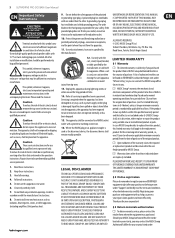
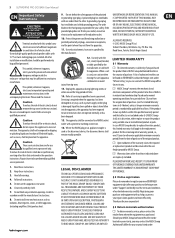
...PRO DCX2496 User Manual
Important Safety Instructions
Terminals marked with this symbol carry electrical current of sufficient magnitude to constitute risk of electric shock do not perform any servicing other than that contained in the operation instructions. This symbol, wherever it appears, alerts you .
(2) MUSIC Group* warrants the mechanical and electronic components... Group office closest ...
Manual - Page 8


... Setup ➠ In/Out
The parameter OUT CONFIGURATION selects the general operating mode; 8 ULTRADRIVE PRO DCX2496 User Manual
Use the buttons to the left of the display. Press the SETUP button to... so it will show small connecting lines between the individual outputs.
Next to this function is the name of the output (e.g. The display shows the OUT channels (L = LOW, M = MID and ...
Manual - Page 10


...Fig. 4.12: Setup ➠ Dly-Corr./Auto-Align
Fig. 4.16: Setup ➠ Copy 10 ULTRADRIVE PRO DCX2496 User Manual
When this function is On, the display provides a warning note that shows both the new link... the parameter DESTINATION. Use the data wheel to edit the link to be activated and the name of several meters away from one page, the channel to be activated (black field).
Use ...
Manual - Page 13


...see chapter 4.4). OUT configurations are shown on the processing power (>FREE) available. IN A (B/C) NAME allows you wish to a computer via the RS-232 interface. There are various filters available, ...these pages you turn the data wheel.
13 ULTRADRIVE PRO DCX2496 User Manual
Please use this mode on the first unit when several ULTRADRIVE PROs are linked to each other via LINK A and B,...
Manual - Page 15


... output. To define the upper (right) slope, use the TYPE parameter in the top left ) slope.
Linkwitz-Riley (with a slope of the display. 15 ULTRADRIVE PRO DCX2496 User Manual
The following SUM pages are marked by a curve symbol. Both parameters are 100% identical to the IN A/B/C pages 2/5 to 5/5 (see EQ page 3/6, display...
Manual - Page 16


...you had inverted the polarity of your presets easily, without a name) cannot be RECALLED.
4.8 STORE menu
Use this menu to load... saved yet. The current DELAY values are shown in audio engineering, allowing the user to adjust the precise phase... PRO DCX2496 has a PCMCIA card slot on this line.
When you to store your speakers. OUT 2, IN A, SUM, etc.). 16 ULTRADRIVE PRO DCX2496 ...
Manual - Page 17


17 ULTRADRIVE PRO DCX2496 User Manual 4.8.1 INTERNAL/CARD
Fig. 4.46: Store ➠ Internal/Card
In this menu page allows you ...to the previous page, just use DELETE to a PCMCIA CARD, and vice versa.
Press CANCEL to the preset, give it a NAME and overwrite an existing configuration or select an unused memory location. Below, you can allocate a memory location to quit. ◊ ATTENTION...
Manual - Page 18


... presets.
Locked SOURCE PRESETS are arranged in terms of the new preset. Audio Connections
The BEHRINGER ULTRADRIVE PRO DCX2496 has standard electronically balanced inputs and outputs. When you confirm with balanced signals and is directly overwritten and the display indicates the name of loudspeaker, amplifier and room acoustics!
Press OK to lock the preset...
Manual - Page 21


... for "Left-Center-Right". Hence the name L-C-R, which stands for stage monitors or in cinemas, where, in most cases, the two stereo cabinets (completely to the left and right) are used to play back music and effects, while the center cabinet reproduces voices. 21 ULTRADRIVE PRO DCX2496 User Manual
6.3 3x bi-amp operation...
Manual - Page 28
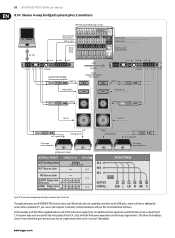
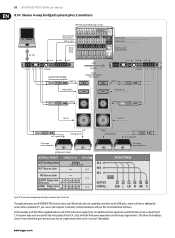
... C. This allows for the 4-way paths of each DCX2496 is additionally connected to a notebook/PC, you can be... units are routed from the console to each stereo side. 28 ULTRADRIVE PRO DCX2496 User Manual
6.10 Stereo 4-way bridged system plus 2 monitors
XENYX X2222USB... stereo signal (In A). When both devices with one ULTRADRIVE PRO for each other via the LINK jacks, and one of them is ...
Manual - Page 29
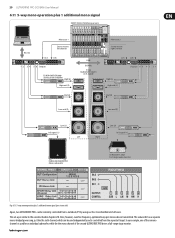
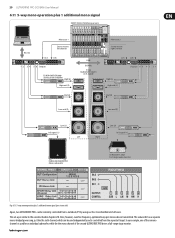
... notebook/PC by using our free CrossOverRemote Software. In our example, one described in chapter 6.10. 29 ULTRADRIVE PRO DCX2496 User Manual
6.11 5-way mono operation plus 1 additional mono signal
XENYX X2222USB Mixing console
RS-232
Mono out ...is similar to the one of the second ULTRADRIVE PRO drives a full-range stage monitor. Here, however, even five frequency-optimized ways per stereo side)...
Manual - Page 35


...a residential installation. These limits are designed to provide reasonable protection against harmful interference in a particular installation. 35 ULTRADRIVE PRO DCX2496 User Manual
FEDERAL COMMUNICATIONS COMMISSION COMPLIANCE INFORMATION
ULTRADRIVE PRO DCX2496
Responsible Party Name: Address:
Phone/Fax No.:
MUSIC Group Services US Inc.
18912 North Creek Parkway, Suite 200 Bothell, WA 98011...
Similar Questions
Dcx2496 Loudspeaker Management System Need 8 Full Range Outputs.
(Posted by ccocswp 1 year ago)
Does This Ultra Drive Use Password
(Posted by Leratows707 2 years ago)
Ultracurve Pro Deq2496 Factory Reset
Ultracurve Pro Deq2496 Factory Reset
Ultracurve Pro Deq2496 Factory Reset
(Posted by Anonymous-165409 5 years ago)
Mdx-2600 Composer Pro-xl Compressor-limiter Instructions
Can I run Channel 1 out of the PRO Xl 2600 into a channel of the recording board, and Channel 2 of t...
Can I run Channel 1 out of the PRO Xl 2600 into a channel of the recording board, and Channel 2 of t...
(Posted by bobcat400 9 years ago)
Hi Pls Hel Just Swiched On My First Dcx2496 And All The Six Outputs Are Stuck On
mute
mute
(Posted by intercommc 10 years ago)

