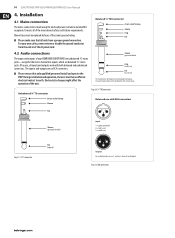Behringer EUROPOWER PMP1000 Support Question
Find answers below for this question about Behringer EUROPOWER PMP1000.Need a Behringer EUROPOWER PMP1000 manual? We have 2 online manuals for this item!
Question posted by gvphillips on January 6th, 2022
Cant Get Any Sound From My Europower Pmp1000
Cant get any sound from my europower pmp1000
Current Answers
Answer #1: Posted by akanetuk1 on April 1st, 2022 11:15 AM
Make sure the Standby SWICTH is not on.
- A STANDBY switch mutes all mic channels during breaks, preventing the microphones from picking up noise or interference. You can leave all faders untouched while you play a CD via the CD/TAPE inputs.
- We even did our best to include a built-in personal assistant. The FBQ Feedback Detection system automatically shows you which frequencies are causing the feedback. Just touch a FBQ button and watch the red LEDs on the 7-band graphic EQ pinpoint which frequencies to adjust for optimized sound, without the feedback.
Related Behringer EUROPOWER PMP1000 Manual Pages
Similar Questions
The Service Manual Of Behringer-europower-pmp1000
How to get the service manual of behringer-europower-pmp1000?
How to get the service manual of behringer-europower-pmp1000?
(Posted by toshiokoike 2 years ago)
Beringer Europower Pmp1000 500w 12-channel Powered Mixer Fan Issue.... Help Plea
Can anyone please help me understand why the cooling fan won't turn on? It's less than 1 year old. I...
Can anyone please help me understand why the cooling fan won't turn on? It's less than 1 year old. I...
(Posted by gretchencgreg02 2 years ago)
Europower Pmp1680s Schematic View On Pdf Format
Hello, I need europower pmp1680s schematic view on pdf format.
Hello, I need europower pmp1680s schematic view on pdf format.
(Posted by mustafaersahin 3 years ago)
Europower Mixer Pmp 1000 Wont Turn On.
Europower Mixer PMP 1000 won't turn on. power light turns on, blinks, then shut's off
Europower Mixer PMP 1000 won't turn on. power light turns on, blinks, then shut's off
(Posted by acampos65 8 years ago)
Mixer Free Software
Hi, I'm wondering if somebody can PLEASE PLEASE tell me where EXACTLY I find the software download f...
Hi, I'm wondering if somebody can PLEASE PLEASE tell me where EXACTLY I find the software download f...
(Posted by rochelleklumper3 11 years ago)