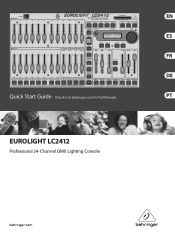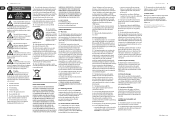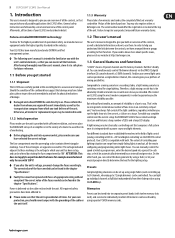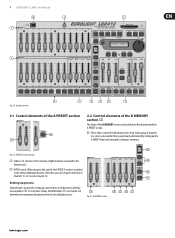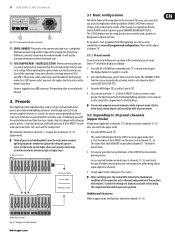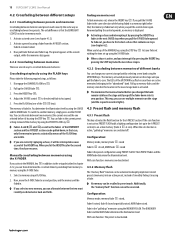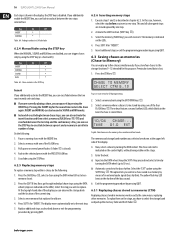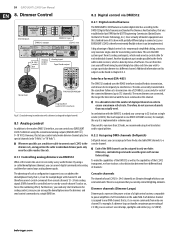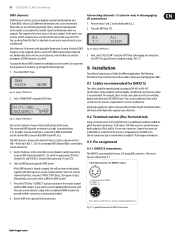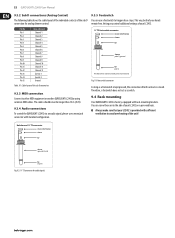Behringer EUROLIGHT LC2412 Support Question
Find answers below for this question about Behringer EUROLIGHT LC2412.Need a Behringer EUROLIGHT LC2412 manual? We have 2 online manuals for this item!
Question posted by Anonymous-127087 on December 20th, 2013
How To Setup
The person who posted this question about this Behringer product did not include a detailed explanation. Please use the "Request More Information" button to the right if more details would help you to answer this question.
Current Answers
Answer #1: Posted by TommyKervz on December 21st, 2013 1:52 AM
Greetings. Please download and refer to the pdf resources here
Related Behringer EUROLIGHT LC2412 Manual Pages
Similar Questions
03.6v Batt Ok'
"03.6V BATT OK" is flashing on screen and memory button is blinking too. Over buttons and faders are...
"03.6V BATT OK" is flashing on screen and memory button is blinking too. Over buttons and faders are...
(Posted by JimmyGauf 2 years ago)
No Audio Sound Coming From The Mixer Via Usb Cable To Pc.
Hi...I have had my X2222 USB now for about 3 years and no problems with it, until now, a couple of d...
Hi...I have had my X2222 USB now for about 3 years and no problems with it, until now, a couple of d...
(Posted by martinlucastc 6 years ago)
Which Uses The Mixer Driver Xenyx1222usb?
which uses the mixer driver xenyx1222usb?
which uses the mixer driver xenyx1222usb?
(Posted by riveradnn 7 years ago)
Factory Reset The Eurolight Lc2412
Hi! I want to reset the lightboard. How do i fix that? kind regards Jesper
Hi! I want to reset the lightboard. How do i fix that? kind regards Jesper
(Posted by Jesperfredin 9 years ago)
Mixer Free Software
Hi, I'm wondering if somebody can PLEASE PLEASE tell me where EXACTLY I find the software download f...
Hi, I'm wondering if somebody can PLEASE PLEASE tell me where EXACTLY I find the software download f...
(Posted by rochelleklumper3 11 years ago)