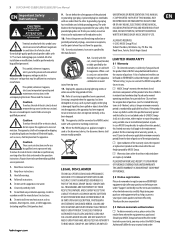Behringer EUROGRAND EG2280USB Support Question
Find answers below for this question about Behringer EUROGRAND EG2280USB.Need a Behringer EUROGRAND EG2280USB manual? We have 4 online manuals for this item!
Question posted by Tomcanoles on June 13th, 2014
Where Can I Learn Prices For Used Models Eg 2280 ?
Current Answers
Answer #1: Posted by BusterDoogen on June 13th, 2014 4:11 PM
I hope this is helpful to you!
Please respond to my effort to provide you with the best possible solution by using the "Acceptable Solution" and/or the "Helpful" buttons when the answer has proven to be helpful. Please feel free to submit further info for your question, if a solution was not provided. I appreciate the opportunity to serve you!
Related Behringer EUROGRAND EG2280USB Manual Pages
Similar Questions
I turn the knob to select and then push and nothing happens
Didn't get driver software for xenyx 502. Help
Some of the black keys on my piano had sunked and cannot be played - how can I get it fixed. I am in...