2007 BMW M6 Support Question
Find answers below for this question about 2007 BMW M6.Need a 2007 BMW M6 manual? We have 1 online manual for this item!
Question posted by ncya on June 11th, 2014
How To Show Road Names On 2007 Bmw M6 Gps
The person who posted this question about this BMW automobile did not include a detailed explanation. Please use the "Request More Information" button to the right if more details would help you to answer this question.
Current Answers
There are currently no answers that have been posted for this question.
Be the first to post an answer! Remember that you can earn up to 1,100 points for every answer you submit. The better the quality of your answer, the better chance it has to be accepted.
Be the first to post an answer! Remember that you can earn up to 1,100 points for every answer you submit. The better the quality of your answer, the better chance it has to be accepted.
Related Manual Pages
Owner's Manual - Page 3


... your vehicle will provide you with the information that we have compiled for you for choosing a BMW M6. We wish you drive it. It contains important data and instructions intended to maintaining the value of your BMW M6's unique range of technical features. This manual is supplemented by a Service and Warranty Information Booklet for...
Owner's Manual - Page 5
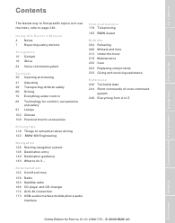
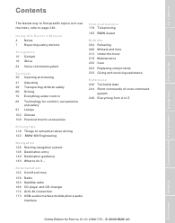
...Everything under control Technology for Part no. 01 41 2 600 775 - © 08/08 BMW AG
Reference
Mobility
Communications Entertainment
Navigation
Driving tips
204 206 212 218 220 224 233
Refueling Wheels and...
Driving tips
118 Things to remember when driving 122 BMW M6 Engineering
Navigation
126 128 140 149 Starting navigation system Destination entry Destination guidance What to page 248....
Owner's Manual - Page 7


This Owner's Manual describes all equipment offered for the BMW M6. Sections describing options and special equipment are marked by ...standards combined with advanced, state-of a model with individualized equipment and features. The individual vehicle
When purchasing your BMW, you have decided in mind that the manual may contain information on your vehicle.
5
Online Edition for Part ...
Owner's Manual - Page 18


... be operated from a central position. The controller can use the controls or make entries unless traffic and road conditions allow.<
16
Online Edition for Part no. 01 41 2 600 775 - © 08/08 BMW AG iDrive
iDrive
iDrive combines the functions of a large number of the individual functions is described in four...
Owner's Manual - Page 23


...> Entertainment: Radio, CD, AUX, USB-audio interface* > Telephone* in "Communication": Name of mobile phone network, dependent on
1. Communications Entertainment
Navigation
Selecting display
Driving tips
Additional ... Traffic information for Part no. 01 41 2 600 775 - © 08/08 BMW AG
Reference
Mobility
Other displays: The status information is switched on mobile phone Time
6
...
Owner's Manual - Page 24


...41 2 600 775 - © 08/08 BMW AG Select the desired function, e.g. Select navigation destination, e.g. Press the controller to the phone number, the name will also be stored. Telephone, phone numbers
..., the sound source currently heard, e.g. Press the ...than 2 seconds. button longer
If a name is stored. > During destination entry via a map, the coordinates at the cursor are stored,...
Owner's Manual - Page 28


...pronunciation of the station name. > For entries in the voice-activated phone book, only use names in the language ...of the voice command system and do not use abbreviations. > Keep the doors, windows and convertible top closed to page 189.< For voice commands, bear the following in the vehicle while speaking.
26
Online Edition for Part no. 01 41 2 600 775 - © 08/08 BMW...
Owner's Manual - Page 65


... Manual Transmission thinks for Part no. 01 41 2 600 775 - © 08/08 BMW AG
Driving tips
Controls
At a glance Shifting from the accelerator to manually shift into N when...mode. If the driving situation requires, e.g. in second gear, e.g. when downshifting on a level road surface in case of engine and vehicle speed; The Sequential Manual Transmission is an automated manual ...
Owner's Manual - Page 70


... washer antifreeze, according to resistance point for a longer time: The vehicle accelerates without pressure on winding roads, in heavy traffic or in the speedometer, see below, indicates this reason, keep it away from ... instructions for Part no. 01 41 2 600 775 - © 08/08 BMW AG For this regulated speed. If the engine braking effect is switched on uphill grades if the engine ...
Owner's Manual - Page 73


...
You will find information on refueling on the Control Display. on bridges and sections of road in the shade, otherwise there is possible to Units of the vehicle varies for a ... mountainous areas, for Part no. 01 41 2 600 775 - © 08/08 BMW AG
Reference
Mobility
Communications Entertainment
Navigation
Fuel gauge
Driving tips
The general operating temperature lies between ...
Owner's Manual - Page 86


... and traction. iDrive, for Part no. 01 41 2 600 775 - © 08/08 BMW AG Steering corrections by ABS.
The laws of the benefits provided by the driver may also be ...only carried out to a reduced degree.<
84
Online Edition for operating principle refer to MDrive on dry road surfaces, however with DSC. Select "DSC" and press the controller.
The indicator lamp stays lit: M...
Owner's Manual - Page 87


...Edition for the Tire Pressure Monitor or Flat Tire Monitor. Press the button on loose road surfaces, it can be briefly reduced even when DSC is also malfunctioning. Deactivating DSC*... ABS, DSC, and for Part no. 01 41 2 600 775 - © 08/08 BMW AG
Reference
Mobility
Communications Entertainment
Deactivating MDM again
Navigation
Driving tips
Controls
At a glance A message appears...
Owner's Manual - Page 88


...as possible. The brake assistant is equipped with an overload protection for the clutch. Your BMW M6 is defective.
change, the damping automatically adjusts to the new conditions within a fraction of...Start off 86
EDC Electronic Damping Control
The concept
If the influencing variables such as road surface quality or operating conditions such as steering, braking etc. Technology for comfort, ...
Owner's Manual - Page 89


...activate your preferred program with the button on the steering wheel, refer to MDrive on snowy or slippery road surface > Sporty driving style: slip in the drive wheels, high lateral acceleration > Driving with snow...driving.
87
Online Edition for Part no. 01 41 2 600 775 - © 08/08 BMW AG
At a glance
In the event of shock absorbers and steering. The system detects this activation ...
Owner's Manual - Page 124


... is interrupted in any way impair the function or the service life of 384 lb ft/520 Nm. Braking correctly
In order to 7,000 rpm.
BMW M6 Engineering
BMW M6 Engineering
V10 High Output Engine Compound brake
With a 305 cu in a sports car. When the engine is limited to keep the brake system in...
Owner's Manual - Page 130


...press the controller.
128
Online Edition for your destination you to enter the names of any contradiction between traffic and road conditions and the instructions issued by the navigation system. Move the controller to... spellings and completes your entry so that stored names can be retained for Part no. 01 41 2 600 775 - © 08/08 BMW AG Enter data only when the vehicle is switched...
Owner's Manual - Page 141


...selected, the calculation time for Part no. 01 41 2 600 775 - © 08/08 BMW AG
Reference
Mobility
> "Avoid ferries" Ferries are avoided where possible. The system will be. 4. The...the Control Display. 3. Depending on road type and the kind and length of how fast or slow progress will not accept non existent names and addresses.
Communications Entertainment
Navigation
Driving ...
Owner's Manual - Page 151


...the navigation DVD, no . 01 41 2 600 775 - © 08/08 BMW AG
Reference
Mobility
Communications Entertainment
Navigation
Driving tips
> the navigation system does not react...the original. > the destination guidance does not accept an address without the street name? You are driving in the process of calculating your navigation DVD, or the ...receive enough GPS signals at your planned route.
Owner's Manual - Page 228


... the sealant bottle.< Pull the sticker for Part no. 01 41 2 600 775 - © 08/08 BMW AG Apply the handbrake and shift into first gear or reverse with the manual transmission, or move the selector lever...flashers. Using this system you can apply a sealant in the BMW M6. Push a screwdriver from sealant bottle to the left under the floor panel flap. Remove and replace the bulb....
Owner's Manual - Page 237


... cover of the two vehicles, otherwise there is marked with a +. 1. Check the battery and recharge if necessary.
The cover cap is a danger of shorting.<
Your BMW M6 has a special nut as a positive terminal for the battery, also refer to page 224, and 235
Online Edition for jump starting terminal of the battery...
Similar Questions
How Many White 2007 M6 Convertible With Portland Brown Interior Were Built
(Posted by kiddroptop 2 years ago)

