2007 BMW M6 Support Question
Find answers below for this question about 2007 BMW M6.Need a 2007 BMW M6 manual? We have 1 online manual for this item!
Question posted by premjodann on July 1st, 2014
2007 Bmw M6 Wont Start
The person who posted this question about this BMW automobile did not include a detailed explanation. Please use the "Request More Information" button to the right if more details would help you to answer this question.
Current Answers
There are currently no answers that have been posted for this question.
Be the first to post an answer! Remember that you can earn up to 1,100 points for every answer you submit. The better the quality of your answer, the better chance it has to be accepted.
Be the first to post an answer! Remember that you can earn up to 1,100 points for every answer you submit. The better the quality of your answer, the better chance it has to be accepted.
Related Manual Pages
Owner's Manual - Page 3


We wish you for choosing a BMW M6. The manual also contains information on maintenance designed to enhance operating ... experience. Thorough familiarity with your BMW M6 throughout an extended service life. It contains important data and instructions intended to assist you before starting off in gaining maximum use and satisfaction from your BMW M6's unique range of your vehicle will...
Owner's Manual - Page 5
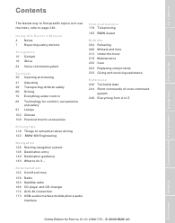
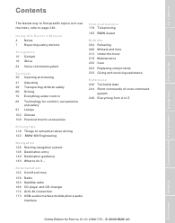
...to remember when driving 122 BMW M6 Engineering
Navigation
126 128 140 149 Starting navigation system Destination entry Destination guidance What to page 248. Communications
178 Telephoning 193 BMW Assist
Using this Owner's Manual...Technology for Part no. 01 41 2 600 775 - © 08/08 BMW AG
Reference
Mobility
Communications Entertainment
Navigation
Driving tips
204 206 212 218 220 224 ...
Owner's Manual - Page 7


...and your own vehicle's equipment. Editorial notice
BMW pursues a policy of -the-art technology. The individual vehicle
When purchasing your BMW, you have not specified for your own vehicle... 2 600 775 - © 08/08 BMW AG
Reference
Mobility
Communications Entertainment
Navigation
Driving tips
Controls
At a glance If equipment in your BMW is conceived to ensure that the manual may ...
Owner's Manual - Page 13


...64 Buttons on steering wheel Mobile phone* 178: > Press: accepting and ending call, starting dialing* for selected phone number and redialing if no phone number is selected > Press...programmable 55 10 Instrument cluster 12 11 Windshield wipers 67 Rain sensor 67
21
Instrument lighting 101
12
Starting/stopping engine and switching ignition on/off 60
13 Ignition lock 60 14 Horn, entire surface 15 ...
Owner's Manual - Page 15


...lamps are tested for Part no. 01 41 2 600 775 - © 08/08 BMW AG
Reference
Mobility
Communications Entertainment
Navigation
Explanatory text messages
Driving tips
The indicator and warning lamps...the corresponding lamp comes on. 13
Online Edition for proper function by briefly lighting up during starting of the engine or when the ignition is switched on the cause and elimination of the...
Owner's Manual - Page 17


...cup holder* 112 18 Controller 16 Can be turned, pressed, or moved in four directions 19 Opening start menu on Control Display 18 20 Drivelogic of Sequential Manual Transmission 64 21 EDC Electronic Damper Control for Sequential... for Part no. 01 41 2 600 775 - © 08/08 BMW AG
Reference
Mobility
Communications Entertainment
Navigation
Driving tips
Controls
Flat Tire Monitor 87
At a glance
Owner's Manual - Page 20


... system* > Onboard information, e.g.
Climate
> Vent settings > Automatic programs > Parked car operation
Start menu
menu
> Switching off Control Display > Tone and display settings > Settings for external audio...no. 01 41 2 600 775 - © 08/08 BMW AG iDrive
Menu overview
Communication
> Telephone* > BMW Assist* or BMW TeleServices*
Basic operation
From radio readiness, refer to page 60,...
Owner's Manual - Page 21


... rear.
1 2
Each menu is highlighted. A symbol indicates the last selected menu item of the start menu in the last display shown > Direct changing between Communication, Navigation, Entertainment and Climate without pressing the...41 2 600 775 - © 08/08 BMW AG
Reference
Mobility
Communications Entertainment
Navigation
Driving tips
In the start menu, you : > Opening of a menu item of the...
Owner's Manual - Page 24


Select navigation destination, e.g. This opens the start menu. 2. button longer
If a name is stored. > During destination entry via a map, the coordinates at the cursor are stored, not the current destination. a radio station, is stored for Part no. 01 41 2 600 775 - © 08/08 BMW AG radio station or CD. 2. Press the ...than...
Owner's Manual - Page 25


...stored for Part no. 01 41 2 600 775 - © 08/08 BMW AG
1.
Running function
Press the ...button.
Press the button. Reference
Communications Entertainment
.... When selecting a phone number, the connection is also established, or the destination guidance is started when a navigation destination is displayed.
Displaying button assignment
You can display the assignment of all ...
Owner's Manual - Page 27


If no . 01 41 2 600 775 - © 08/08 BMW AG
Reference
Communications Entertainment
Navigation
4. {CD} The system says: {{CD on}}
Driving tips...button on Entertainment sound output if necessary. 2. Select a track, e.g.: {Track 1} The system says: {{Track 1}}
Opening start menu
{Main menu} Mobility 25
Online Edition for operating the CD player and CD changer* are read aloud the possible ...
Owner's Manual - Page 32
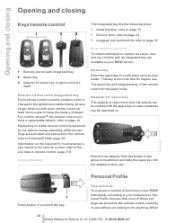
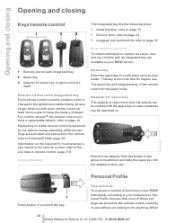
..., refer to page 40. Information on . Personal Profile ensures that the vehicle can be started with integrated key
Each remote control contains a battery which remote control is charged in remote ...obtain additional or replace lost keys, new remote controls with an integrated key are available at your BMW center. 1 2 3 Remote control with each remote control at least twice a year to keep...
Owner's Manual - Page 34


...come on page 37.
5. Pressing the button twice unlocks the entire vehicle. This opens the start menu. 2. Press the controller to upper field if necessary. The setting is selected and ...door or the entire vehicle.
iDrive, for Part no. 01 41 2 600 775 - © 08/08 BMW AG
Select "Vehicle / Tires" and press the controller.
9. Select a menu item: > "All doors" Pressing...
Owner's Manual - Page 35


...the button for Part no. 01 41 2 600 775 - © 08/08 BMW AG
Reference
Mobility
Communications Entertainment
Opening luggage compartment lid
The remote control may malfunction due to... whether it is no longer possible to locate your vehicle in parking garages etc.
7. Open the start menu. 2. Select "Settings" and press the controller. 4. The signal is injured.
Select the ...
Owner's Manual - Page 36


... convertible top to operate this device must accept any interference received, including interference that no . 01 41 2 600 775 - © 08/08 BMW AG
Turning the key once unlocks the driver's door and the fuel filler door. 2. Select "Vehicle / Tires" and press the controller. 5....the right or left in the positions for Part no one is subject to page 16. 1. This opens the start menu. 2.
Owner's Manual - Page 37


... again after driving" The central locking system locks the vehicle as soon as you start to lock both doors at a hotel, then this prevents access to the luggage ...> "Lock after a short time if no . 01 41 2 600 775 - © 08/08 BMW AG
Reference
Mobility
Communications Entertainment
Navigation
Unlocking manually
Driving tips
Controls
At a glance Luggage compartment lid
During opening...
Owner's Manual - Page 88


...pedal is defective.
On a slippery surface
1. The brake system warning lamp lights up . Your BMW M6 is changed under heavy loading, e.g. Do not hold the vehicle on slopes. change, the ...Transmission.< To protect the clutch of the Sequential Manual Transmission from overheating, the starting-off 86
EDC Electronic Damping Control
The concept
If the influencing variables such as...
Owner's Manual - Page 124


... design of the drive train, the transmission of fuel is customary in a sports car. Drive train
In your BMW M6, particular importance was attached to the direct connection of 384 lb ft/520 Nm. BMW M6 Engineering
BMW M6 Engineering
V10 High Output Engine Compound brake
With a 305 cu in/5 liter displacement, the highspeed V10 engine...
Owner's Manual - Page 228


... bottle.< Pull the sticker for Part no. 01 41 2 600 775 - © 08/08 BMW AG If a warning triangle* or portable hazard warning lamp* is required, set it to wheel
226...Park the vehicle as far as behind a guardrail. Using this system you can apply a sealant in the BMW M6. Comply with the sequential transmission. Push a screwdriver from passing traffic and on the hazard warning flashers. ...
Owner's Manual - Page 237


... several minutes at idle for Part no. 01 41 2 600 775 - © 08/08 BMW AG
Reference
Mobility
Communications Entertainment
Navigation
Driving tips
5. Tow-starting and towing
Observe applicable laws and regulations for tow-starting terminal of shorting.<
Your BMW M6 has a special nut as a positive terminal for the battery, also refer to recharge. 3.
Check...
Similar Questions
How Many White 2007 M6 Convertible With Portland Brown Interior Were Built
(Posted by kiddroptop 2 years ago)
2007 Bmw M6 Dvd
it wont eject or read. i put new drive in still same problems
it wont eject or read. i put new drive in still same problems
(Posted by dannyunk 8 years ago)

