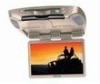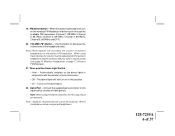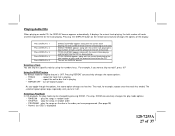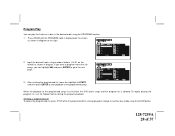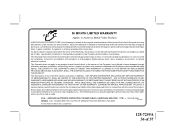Audiovox VOD1023 Support Question
Find answers below for this question about Audiovox VOD1023 - 10.2 Inch Dropdown Mobile Video Monitor.Need a Audiovox VOD1023 manual? We have 1 online manual for this item!
Question posted by Jimenez1885 on June 27th, 2010
Does'nt Play
Will not play dvds. it will not even let me load a disc at all.
Current Answers
Related Audiovox VOD1023 Manual Pages
Similar Questions
Won't Load A Dvd Any Ideas??
put dvd in and wont load.. just says loading and has trouble ejecting?? any ideas
put dvd in and wont load.. just says loading and has trouble ejecting?? any ideas
(Posted by drausch3426 7 years ago)
Why Won't My Audiovox Dvd Play Sound W/out Headphones So More Than 2 Can Hear It
(Posted by parooney 10 years ago)
Audiovox Overhead Dvd Avxmtg9 Has Static When I Swith To Play Over Car Radio?
(Posted by jmsken 11 years ago)
Audiovox Vod1023 Mentioned Wrong Region
Recently I purchased an imported volvo from US with this model dvd player at the top. I want to play...
Recently I purchased an imported volvo from US with this model dvd player at the top. I want to play...
(Posted by reinmarion 11 years ago)