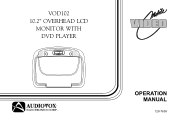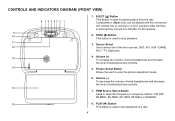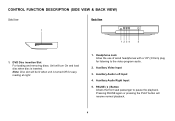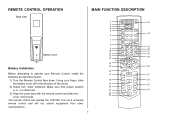Audiovox VOD102 Support Question
Find answers below for this question about Audiovox VOD102 - DVD Player With LCD Monitor.Need a Audiovox VOD102 manual? We have 1 online manual for this item!
Question posted by ernestoggabogado on October 26th, 2015
Audiovox Vd102
I broke down the support Audivox screen when I open it does not stop is opposite havcia back valancea
Current Answers
Related Audiovox VOD102 Manual Pages
Similar Questions
Do You Offer And Dvd Drive Replacement
do you offer an dvd drive replacement for this model vod10
do you offer an dvd drive replacement for this model vod10
(Posted by Vongvang4 1 year ago)
I Have An Audiovox Overhead Console Dvd Player - Will Not Eject Dvd
my toyota sienna has a overhead dvd player - Audiovox. will not eject dvd. have tried powering o...
my toyota sienna has a overhead dvd player - Audiovox. will not eject dvd. have tried powering o...
(Posted by jkparks5 11 years ago)
Will Not Eject Or Load Dvd!
my audiovox VOD102 will not except a disk. It's like there is a disk already stuck inside the DVD pl...
my audiovox VOD102 will not except a disk. It's like there is a disk already stuck inside the DVD pl...
(Posted by Downermatthew 11 years ago)
My Audiovox Vod102 Dvd Player Will Not Load The Disc
(Posted by alanledford 12 years ago)
We Have A Dvd Stuck In Our Avd 400a Dvd Player
We have a dvd stuck in our AVD 400A dvd player. How can we get it out, it does play.
We have a dvd stuck in our AVD 400A dvd player. How can we get it out, it does play.
(Posted by digwarman 13 years ago)