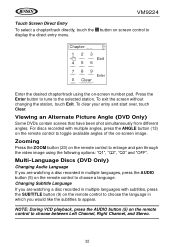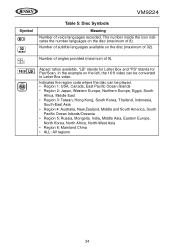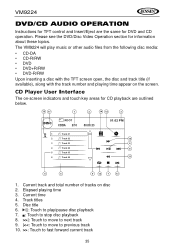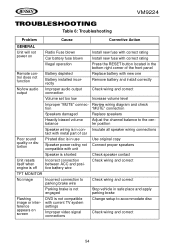Audiovox VM9224 Support Question
Find answers below for this question about Audiovox VM9224.Need a Audiovox VM9224 manual? We have 1 online manual for this item!
Current Answers
Answer #1: Posted by BusterDoogen on February 24th, 2015 3:37 PM
I hope this is helpful to you!
Please respond to my effort to provide you with the best possible solution by using the "Acceptable Solution" and/or the "Helpful" buttons when the answer has proven to be helpful. Please feel free to submit further info for your question, if a solution was not provided. I appreciate the opportunity to serve you!
Related Audiovox VM9224 Manual Pages
Similar Questions
hey quick question y do my jensen Bluetooth does not work
Am Looking For Wire Harness To Connect An Amp And Subwoofer To A Jensen Vm9224bt. The Harness Plugs ...
I am trying to get the AUDIOVOX XT-260 car stereo AM/FM Cassette radio wireing color code to put tha...