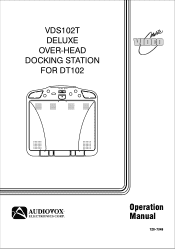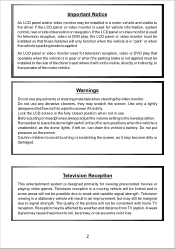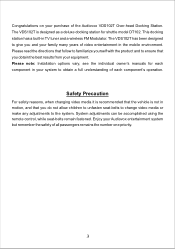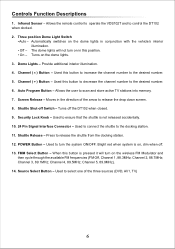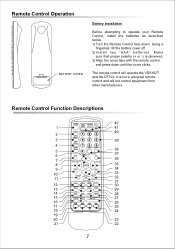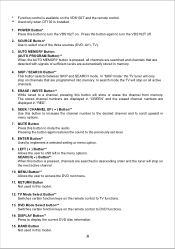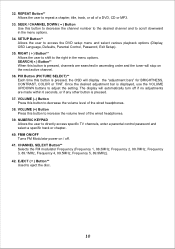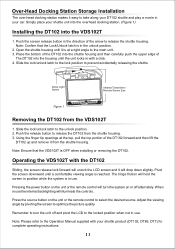Audiovox VDS102T Support Question
Find answers below for this question about Audiovox VDS102T - Deluxe Overhead Docking Station.Need a Audiovox VDS102T manual? We have 1 online manual for this item!
Current Answers
Related Audiovox VDS102T Manual Pages
Similar Questions
Part For Audiovox Vds102t
i m looking part for my audiovox vds102t please help me where can i find part
i m looking part for my audiovox vds102t please help me where can i find part
(Posted by pinsad 10 years ago)
Tv Won't Come On Via Remote Or Any Other Way.
Audiovox 22" Flat screen TV/DVD Combo. Two (2) of them purchased from HSN; a few yrs ago and now b...
Audiovox 22" Flat screen TV/DVD Combo. Two (2) of them purchased from HSN; a few yrs ago and now b...
(Posted by cjoy112 11 years ago)
Audiovox 23' Fpe2306 Lcd Tv Won't Power Up
The tv will not come on. The red light is on but should turn blue when it comes on. It will not ome ...
The tv will not come on. The red light is on but should turn blue when it comes on. It will not ome ...
(Posted by rwdw 12 years ago)
Tv Problem
the tv, radio and dvd were working right, but I tried to index for the tv tuner some audio channels ...
the tv, radio and dvd were working right, but I tried to index for the tv tuner some audio channels ...
(Posted by jesusweiss 13 years ago)