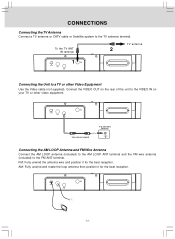Audiovox KLV3913 Support Question
Find answers below for this question about Audiovox KLV3913 - 12" 720p LCD TV/DVD Combo.Need a Audiovox KLV3913 manual? We have 1 online manual for this item!
Current Answers
Related Audiovox KLV3913 Manual Pages
Similar Questions
Where Can I Find A Remote Control That Will Work With This Dvd Player.
I don't want to buy a multi-device remote. I want a simpler one that's easy for kids or elderly to u...
I don't want to buy a multi-device remote. I want a simpler one that's easy for kids or elderly to u...
(Posted by carolsphr 1 year ago)
Looking For Remote Controll
Remote Needed For Audiovox Under Cabinet Tv Model Klv3913 Any Help Would Be Gratefully Appreciated. ...
Remote Needed For Audiovox Under Cabinet Tv Model Klv3913 Any Help Would Be Gratefully Appreciated. ...
(Posted by mrbrucellie 2 years ago)
Audiovox Klv3913
I Have The Above Model Audiovox 12" Kitchen Lcd Hdtv/dvd Combo.serial #: Hm120hd 100056the Tv Stoppe...
I Have The Above Model Audiovox 12" Kitchen Lcd Hdtv/dvd Combo.serial #: Hm120hd 100056the Tv Stoppe...
(Posted by PSE 5 years ago)
Sirius Satellite Radio Pnp3 Remote Control
I need a remote control for my Audiovox Siris Satellite radion model PNP3 the remote is listed in ...
I need a remote control for my Audiovox Siris Satellite radion model PNP3 the remote is listed in ...
(Posted by satjmt 11 years ago)
Audiovox Under Cabinet Tv
Have an Audiovox under cabinet tv, 12" LCD TV/DVD combomodel KLV39120CE. When you power it on it goe...
Have an Audiovox under cabinet tv, 12" LCD TV/DVD combomodel KLV39120CE. When you power it on it goe...
(Posted by raverett 11 years ago)