Audiovox GMRS3082CH Support Question
Find answers below for this question about Audiovox GMRS3082CH.Need a Audiovox GMRS3082CH manual? We have 1 online manual for this item!
Question posted by davelong on March 28th, 2013
Can I Still Buy A Single Unit, I Droped One In The Water?
Can I buy a single unit, I droped one in the water?
Current Answers
There are currently no answers that have been posted for this question.
Be the first to post an answer! Remember that you can earn up to 1,100 points for every answer you submit. The better the quality of your answer, the better chance it has to be accepted.
Be the first to post an answer! Remember that you can earn up to 1,100 points for every answer you submit. The better the quality of your answer, the better chance it has to be accepted.
Related Audiovox GMRS3082CH Manual Pages
Owners Manual - Page 1
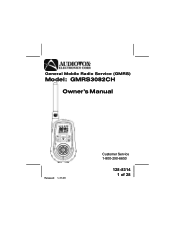
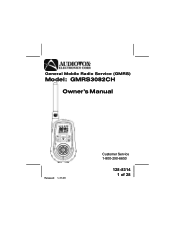
General Mobile Radio Service (GMRS)
Model : GMRS3082CH
Owner's Manual
Released: 1-31-08
Customer Service 1-800-290-6650
128-8314 1 of 28
Owners Manual - Page 3
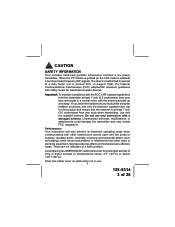
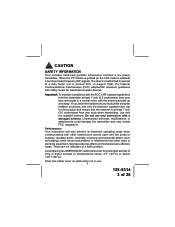
...as buildings, trees, terrain and weather, or interference from your transceiver with other radio or electrical equipment, may violate FCC regulations. Place the rubber cover on the... other transceivers across open and flat areas or between elevated points. Avoid placing the GMRS3082CH radio transceiver for hand-held portable transceiver contains a low power transmitter. When the PTT ...
Owners Manual - Page 4


..., or dispose of 28 Battery Disposal In general, if handled improperly, batteries pose a risk of the batteries in fire or water. AN INDIVIDUAL 18 YEARS OF AGE OR OLDER, WHO IS NOT A REPRESENTATAIVE OF A FOREIGN GOVERNMENT, IS ELIGIBLE TO APPLY ...attempt to the product.
Dispose of fire or burns. GMRS LICENSE: USE OF THIS RADIO WITHIN THE UNITED STATES REQUIRES AN FCC GMRS LICENSE.
Owners Manual - Page 6


... MODE.
3. Scan Indicator: This function allows the user to scan a channel (and tone code, if present) every .5 second to indicate transmit signal power level.
5. Model GMRS3082CH DISPLAY
1
8
2
9
3
HI M LO RX
10
4
11
5
12
6
13
7
14
1. RogerBeep Tone On/Off Indicator: This icon appears when the Roger Beep tone is being received...
Owners Manual - Page 7
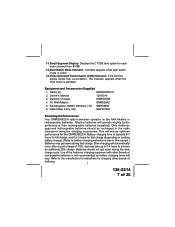
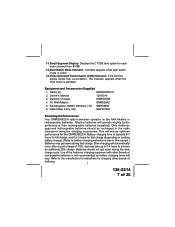
... occur after a quick charge of 28 Slow charging will provide slightly better performance than rechargeable batteries (supplied).
Detachable Carry Clip
GM7001BLT
Powering theTransceiver: Your GMRS3082CH radio transceiver operates on existing battery charge). (Refer to achieve an additional 20% charge. Use of the Audiovox charging equipment with other brands of batteries...
Owners Manual - Page 8
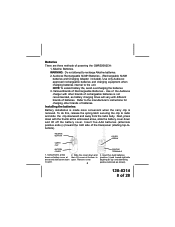
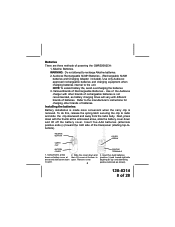
... to radio and slide the clip downward and away from the radio body. To do this, release the spring latch securing the clip to the unit. Using... thumb, press down on battery cover at arrow and slide cover down and then lift cover at the embossed arrow, slide the battery cover down and lift off the battery cover. Next, press down with different brands of powering the GMRS3082CH...
Owners Manual - Page 9
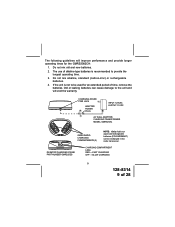
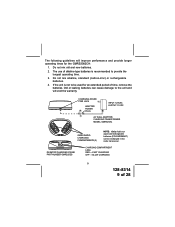
... RADIO CHARGING COMPARTMENTS (2)
NOTE: Only Audiovox approved rechargeable batteries (P/N GMRS9BAT) can cause damage to provide the longest operating time.
3.
Do not mix alkaline, standard (carbon-zinc) or rechargeable batteries.
4. Do not mix old and new batteries.
2. Old or leaking batteries can be used for the GMRS3082CH:
1.
If the unit is recommended to the unit...
Owners Manual - Page 10
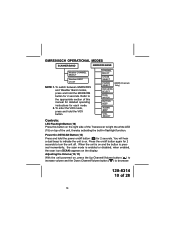
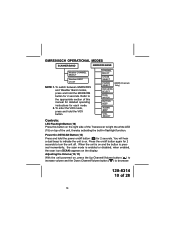
...) to increase volume and the Down Channel/Volume button ( ) to indicate the unit is enabled or disabled; When the unit is on and the button is pressed momentarily, the scan mode is on top... section of this button on the right side of the unit, thereby activating the built-in flashlight function. GMRS3082CH OPERATIONAL MODES
SCANNER BAND
GMRS/FRS BAND
Weather CHANNEL SELECT
Weather ALERT On/Off...
Owners Manual - Page 11


... code setting as you have been disabled. The PTT button can also be used as a two-way call another party on the current frequency before transmitting. When in the icon ( UL 5 ). the... same
channel. Hold down button functions have finished speaking, release the
PTT Button to adjust the unit's
settings.
11
128-8314 11 of the transmitted signal.
After you speak into the built in...
Owners Manual - Page 12
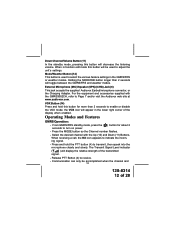
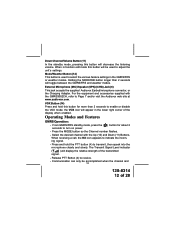
.../FRS standby mode, press the ( s ) button for more than 2 seconds will display the relative strength of 28 Select the desired channel with the GMRS3082CH, refer to adjust the unit's settings. Press and hold this button will decrease the listening volume. External Microphone (MIC)/Speaker (SPK)/(CHG) Jack (6)
This jack accepts the supplied...
Owners Manual - Page 13
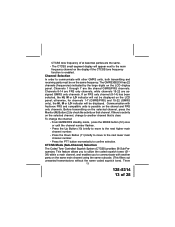
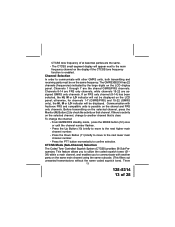
Channel Selection In order to communicate with other GMRS units, both transmitting and receiving party must be on the display if the CTCSS tone ...move to communicate with Audiovox FRS and compatible units is activity on that is enabled. There
13
128-8314
13 of at least two parties are the shared GMRS/FRS channels. The GMRS3082CH has 22 channels (frequencies) indicated by the...
Owners Manual - Page 14
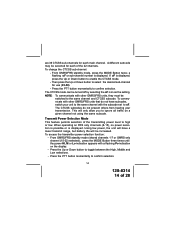
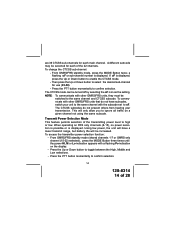
... range, but battery life will only allow you to high or low.
Using low power, the unit will have subcodes, switch your transmission. Press the Up or Down button to select the desired sub...subcode.
A different subcode may be switched to oF. NOTE:
To communicate with other GMRS/FRS units, they must be selected for each main channel. This will be turned off by selecting the oF...
Owners Manual - Page 15


... you to set the sensitivity level to compensate for ambient noise in dual watch mode, the unit will continuously monitor both the primary and dual watch channel. DW appears flashing on the display ...received will also appear flashing.
- A VOX sensitivity of 1 is off, the oF icon will set the unit to transmit on the same channel. To set the Dual Watch Mode:
- Press the Up or Down button...
Owners Manual - Page 17


...FRS). While scanning, you want to leave the scan mode, press the S button momentarily and the unit will appear on the display, together with a flashing number between 1 and 10, and an appropriate call...activity and you to an incoming call. NOTE: While the scan function is overridden. The radio will be inoperative. When a signal is received, the scan is interrupted and will reduce the...
Owners Manual - Page 18


...Monitor (M) button to press the PTT button. Your voice or nearby sound is detected and the radio transmits without the need to enable the Auto Key lock function; From GMRS/FRS standby mode, ... or until the VOX icon appears steady on .
Display Backlight Enable Operation Pressing any button on the unit will beep once and the lock ( ) icon appears on immediately and will still be in about...
Owners Manual - Page 19


...open the channel. Press and hold the MODE/WB button for at least 2 seconds; channel, the unit must be in the band. the channel number flashes. Press the Up Button (10) briefly to...weather alert icon ( ) will generate a warning tone.
19
128-8314 19 of unusual weather situations when the radio is disabled.
- Press the Down Button (11) briefly to move to the next lower main channel number....
Owners Manual - Page 20


... the battery level is read.
Remove batteries from plastic wrapper. 2.
Place each radio, observing polarity. 3. The battery status is in the top right corner of... charge). Battery Charge Status and Charging Instructions
Initial Charging Sequence 1. charge unit or install fresh batteries. Insert batteries into each radio in the charger base (charging LEDs should be off when the slow-...
Owners Manual - Page 21
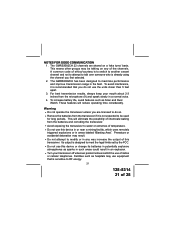
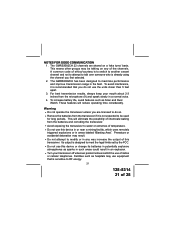
The GMRS3082CH 22 channels are licensed to do not use the units closer ...8226; Do not operate the transceiver unless you are shared on any way increase the output of the channels. For best transmission results, always keep... Remove the batteries from the transceiver if it is designed to water or extremes of radios or cellular telephones.
Premature or accidental detonation may result.
•...
Owners Manual - Page 22


... target transceiver
Volume level too low PTT Button inadvertently pressed Excessive radio interference on a particular channel Obstruction of radio signal
Batteries extremely discharged
CTCSS privacy mode not on
Interference from ...128-8314 22 of 28
• Turn your radio in front of a vehicle's air-bag. Weak or no signal received
Unit beeps, but will not function when turned on Reception...
Owners Manual - Page 24
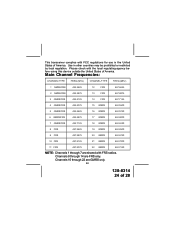
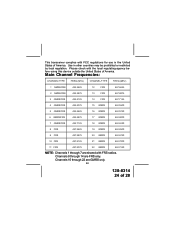
... of America. Channels 8 through 14 are shared with FRS radios. Please check with the local regulating agency before using this device outside the United States of 28 Main Channel Frequencies:
CHANNEL/TYPE
FREQ (MHz)
CHANNEL/TYPE
FREQ (MHz)
1 GMRS/FRS
462.5625
12
FRS
467.6625
2 GMRS/FRS
462....
Similar Questions
Where Can I Buy Li-ion Batteries For A Audiovox Two Way Radio Gmrs600sch
(Posted by weiqlms190 1 year ago)
Gmrs1222ac Replacement.
Where might I get a replacement gmrs1222ac wall chargerI have the base to hold the radios while rech...
Where might I get a replacement gmrs1222ac wall chargerI have the base to hold the radios while rech...
(Posted by eddlarsen 2 years ago)
I Need A Manual For A Gmrs3082ch Audiovox
I need a manual for a GMRS3082CH AUDIOVOX
I need a manual for a GMRS3082CH AUDIOVOX
(Posted by Shiprockmaii69 6 years ago)
Were Can I Order The Cord For Charger For The Gmrs1582ch
(Posted by cac69at 8 years ago)
Where Can I Buy A Charger Gmrs70001ds?
(Posted by duncanc 11 years ago)

