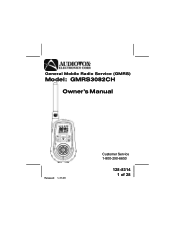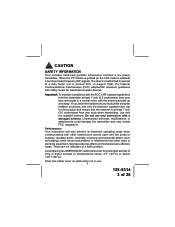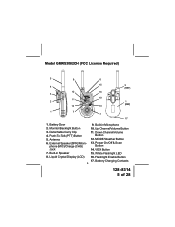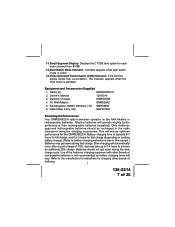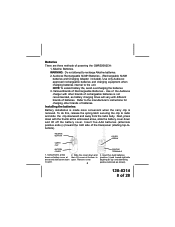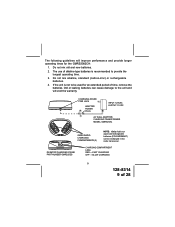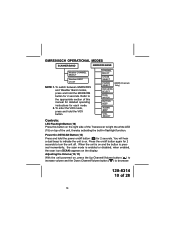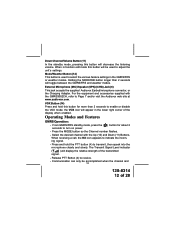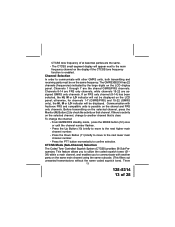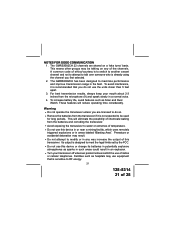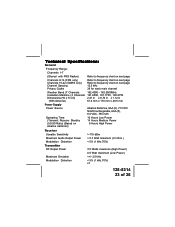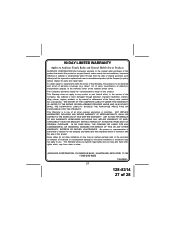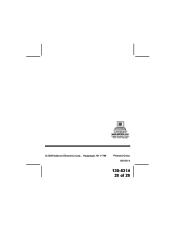Audiovox GMRS3082CH Support Question
Find answers below for this question about Audiovox GMRS3082CH.Need a Audiovox GMRS3082CH manual? We have 1 online manual for this item!
Question posted by Shiprockmaii69 on February 11th, 2018
I Need A Manual For A Gmrs3082ch Audiovox
I need a manual for a GMRS3082CH AUDIOVOX
Current Answers
Answer #1: Posted by Odin on February 11th, 2018 1:40 PM
It's at https://www.manualslib.com/manual/447782/Audiovox-Gmrs3082ch.html.
These days hard copies of manuals are typically available only in the package in which a new product is sold. Your best chance of getting one--and it's a slight chance at best--is to ask Audiovox. (Use the contact information here--https://www.contacthelp.com/audiovox/customer-service.) The above online version however is searchable and easily navigable.
These days hard copies of manuals are typically available only in the package in which a new product is sold. Your best chance of getting one--and it's a slight chance at best--is to ask Audiovox. (Use the contact information here--https://www.contacthelp.com/audiovox/customer-service.) The above online version however is searchable and easily navigable.
Hope this is useful. Please don't forget to click the Accept This Answer button if you do accept it. My aim is to provide reliable helpful answers, not just a lot of them. See https://www.helpowl.com/profile/Odin.
Answer #2: Posted by AvidAnswerer on February 13th, 2018 4:01 AM
Here is the manual you are looking for!!
http://www.voxxelectronics.com/docs/common/GMRS3082CH/GMRS3082CH_OM.pdf
Hope This Helps
Sincelry
~AvidAnswerer~
Related Audiovox GMRS3082CH Manual Pages
Similar Questions
I Lost My Manual For My Audiovox Model Gmrs-1545 Ser No. 1081 01114 Walkie
(Posted by safeemail249 11 months ago)
Where Can I Buy Li-ion Batteries For A Audiovox Two Way Radio Gmrs600sch
(Posted by weiqlms190 1 year ago)
What Is It Compatible With
The GMRS122-2 is no longer sold. I need to find a radio that will see to it and receive from it
The GMRS122-2 is no longer sold. I need to find a radio that will see to it and receive from it
(Posted by bobvardigan 5 years ago)
Were Can I Order The Cord For Charger For The Gmrs1582ch
(Posted by cac69at 8 years ago)
Manuals
where are the "free" manual downloads. I do not need more toolbars.
where are the "free" manual downloads. I do not need more toolbars.
(Posted by doublel3 11 years ago)