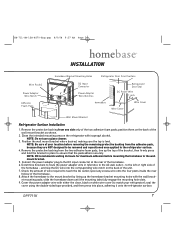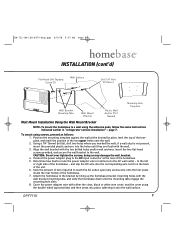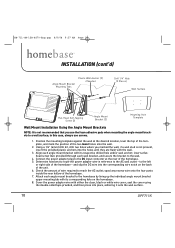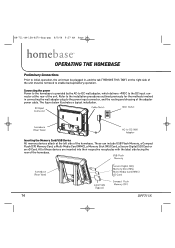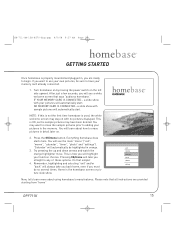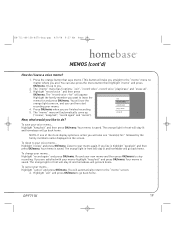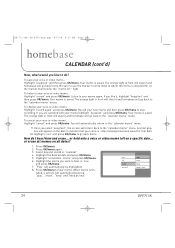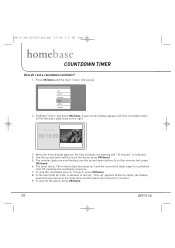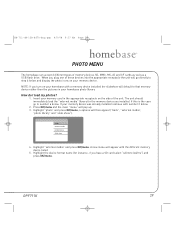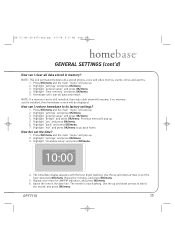Audiovox DPF711K Support Question
Find answers below for this question about Audiovox DPF711K - Digital Photo Frame.Need a Audiovox DPF711K manual? We have 1 online manual for this item!
Question posted by ngubanethuli on April 18th, 2013
My Homebase Audiovox's Screen Went Black
The screen was fine the night before, when tried to on it the following morning the screen was black and there's an orange light jst below the screen, so don't know what to do with it and it has less than a week it's still new. please help me,
Thanks in advance
Current Answers
Related Audiovox DPF711K Manual Pages
Similar Questions
The Audiovox Have A Reset?
i turn on, but just goes blank and nothing :(
i turn on, but just goes blank and nothing :(
(Posted by Susanaaby15 2 years ago)
Cannot Load Scanned Pictures Into Audiovox Dpf711k
I've scanned some pictures and DPF711K show them as "Invalid". I cannot load or even see this pictur...
I've scanned some pictures and DPF711K show them as "Invalid". I cannot load or even see this pictur...
(Posted by dorisgof 12 years ago)
Problems With Audiovox Dpf711k
The frame will not turn on. It is brand new. i loaded all of my pictures and turned it off. when i t...
The frame will not turn on. It is brand new. i loaded all of my pictures and turned it off. when i t...
(Posted by jxbooth 13 years ago)
The Audiovox Dpf710k - Digital Photo Frame
a few months ago I bought an audiovox homebase dpf710k and now it just won't turn on... what happen...
a few months ago I bought an audiovox homebase dpf710k and now it just won't turn on... what happen...
(Posted by buddyboy0 13 years ago)
I Would Like To Unload Current Photos On Frame And Load New Ones
(Posted by mattnpat 13 years ago)