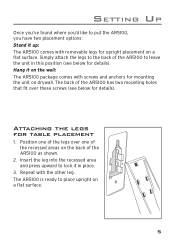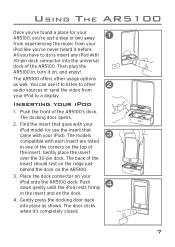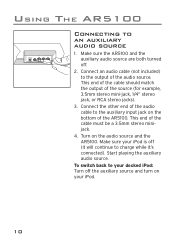Audiovox AR5100 Support Question
Find answers below for this question about Audiovox AR5100 - Acoustic Research Speaker Sys.Need a Audiovox AR5100 manual? We have 1 online manual for this item!
Current Answers
Related Audiovox AR5100 Manual Pages
Similar Questions
How Do I Open Up The Housing On Acoustic Research Wireless Speakers Aw871?
The current answer on this site about 4 screws under rubber bushings is not correct. I have removed ...
The current answer on this site about 4 screws under rubber bushings is not correct. I have removed ...
(Posted by robguthm 8 years ago)
My 808 Stereo Quality Sound Bluetooth Wireless Speaker Suddenly Has No Sound.
Speaker was paired and working fine and just stopped producing all sound!
Speaker was paired and working fine and just stopped producing all sound!
(Posted by Anonymous-148246 9 years ago)
Scratch
how can i remove scratches from the acrylic screen of my ar5100
how can i remove scratches from the acrylic screen of my ar5100
(Posted by huesos2193 11 years ago)
Centre Channel Speaker
IS THIS A CENTRE CHANNEL SPEAKER - OR JUST A SPEAKER ???
IS THIS A CENTRE CHANNEL SPEAKER - OR JUST A SPEAKER ???
(Posted by Firenze 12 years ago)
Bluetooth Pairing Doesn't Work With Laptop
Hello, I have an Acoustic Research M80 which is supposed to connect wirelessly with my laptop and p...
Hello, I have an Acoustic Research M80 which is supposed to connect wirelessly with my laptop and p...
(Posted by kumquat2001 13 years ago)