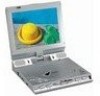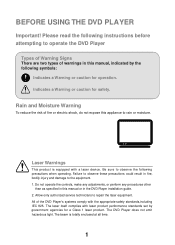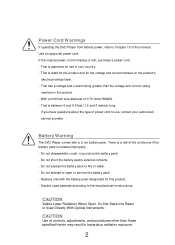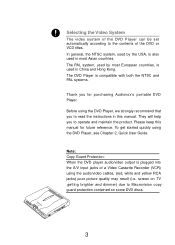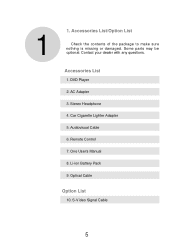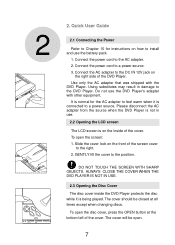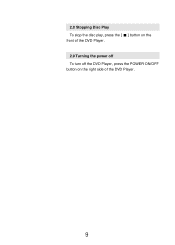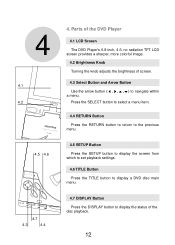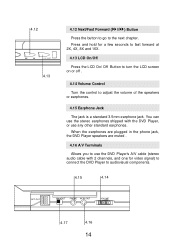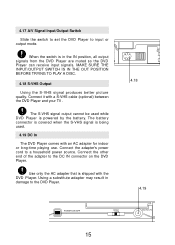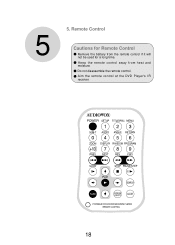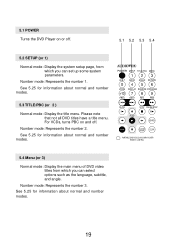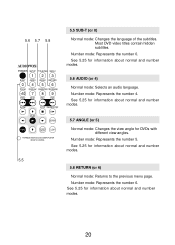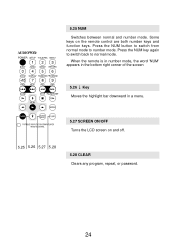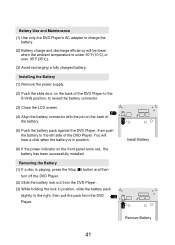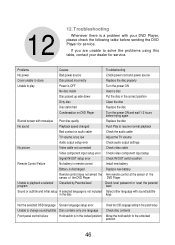Audiovox 1680 Support Question
Find answers below for this question about Audiovox 1680 - 6.8 Slim Line Portable DVD Player.Need a Audiovox 1680 manual? We have 1 online manual for this item!
Question posted by hpope751 on August 11th, 2015
How To Turn It On And Get Started
The person who posted this question about this Audiovox product did not include a detailed explanation. Please use the "Request More Information" button to the right if more details would help you to answer this question.
Current Answers
Answer #1: Posted by TechSupport101 on August 12th, 2015 5:35 AM
Download and reference to the manual here for the best walk throughhttps://www.helpowl.com/manuals/Audiovox/1680/53046
Related Audiovox 1680 Manual Pages
Similar Questions
Audiovox Portable Dvds Player. No Sound
can't get any sound out of the player audio player ova 3780.when I hit the audio button there is a c...
can't get any sound out of the player audio player ova 3780.when I hit the audio button there is a c...
(Posted by Brandtr 8 years ago)
Code For Remote Portable Dvd Player 1680
code for remote portable dvd player 1680
code for remote portable dvd player 1680
(Posted by mrwhite18 10 years ago)
How To Find A Part For Audiovox 1730 Portable Dvd Player
I need the cord that goes from an elec outlet to the battery pack. Any idea where I might buy one?
I need the cord that goes from an elec outlet to the battery pack. Any idea where I might buy one?
(Posted by jmpsjohnson 11 years ago)
Audiovox D1812b Portable Dvd Player
My Audiovox D1812B portable DVD player does not recognize that it is closed and says it is open. Wha...
My Audiovox D1812B portable DVD player does not recognize that it is closed and says it is open. Wha...
(Posted by angelparisa 11 years ago)
Portable Dvd Player Problem
I have an Audiovox D1708ES that will load and play a book on disk and music CDs, however when I try ...
I have an Audiovox D1708ES that will load and play a book on disk and music CDs, however when I try ...
(Posted by 4x4s10 13 years ago)