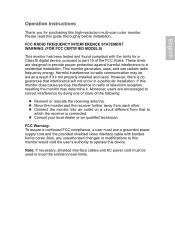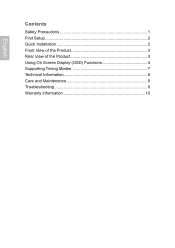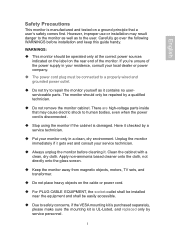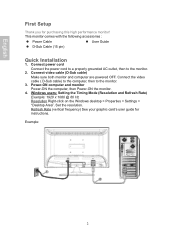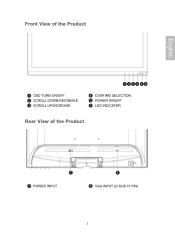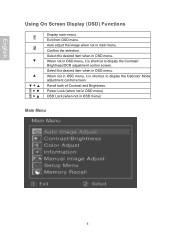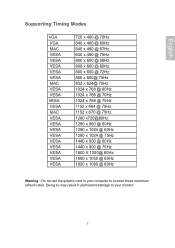Ativa AT220H Support Question
Find answers below for this question about Ativa AT220H.Need a Ativa AT220H manual? We have 1 online manual for this item!
Question posted by ginagale on August 4th, 2019
Why Can't I Access Brightness Controls?
The Brightness/Contrast Control is grayed out and cannot be accessed. The Increase button brings up a menu and the Decrease button does nothing at all. How can make the screen darker so that I can actually read it?
Current Answers
Answer #1: Posted by Troubleshooter101 on August 5th, 2019 2:26 AM
Please check the video cable which is connected to the monitor through your computer. This is abnormal monitor should not do this kind of behavior. These type of this also happens due to humidity and other factors.
Please refer to the manual of the product:
https://www.manualslib.com/manual/405679/Ativa-At220h.html?page=12
Thanks
Please respond to my effort to provide you with the best possible solution by using the "Acceptable Solution" and/or the "Helpful" buttons when the answer has proven to be helpful. Please feel free to submit further info for your question, if a solution was not provided. I appreciate the opportunity to serve you!
Troublshooter101
Related Ativa AT220H Manual Pages
Similar Questions
Can't Adjust Brightness On Ativa Monitor Model At220h. Anyone Know Why?
Can't adjust brightness on Ativa monitor model AT220H. Anyone know why?
Can't adjust brightness on Ativa monitor model AT220H. Anyone know why?
(Posted by Anonymous-148390 9 years ago)
Monitor Goes Black
I have an ativa at220h monitor which goes black a few seconds after powering up . Desktop appears bu...
I have an ativa at220h monitor which goes black a few seconds after powering up . Desktop appears bu...
(Posted by sheriserodgers 10 years ago)
Ativa Monitor
To whom it may concern I have Ativa monito model number AT220H the color has been messed with by m...
To whom it may concern I have Ativa monito model number AT220H the color has been messed with by m...
(Posted by dolmingo 11 years ago)
How Do I Get At220h Out Of Sleep Mode
I hate this monitor, I cannot get it out of sleep mode, every morning. I push the 1 button, I turn t...
I hate this monitor, I cannot get it out of sleep mode, every morning. I push the 1 button, I turn t...
(Posted by carol50681 12 years ago)