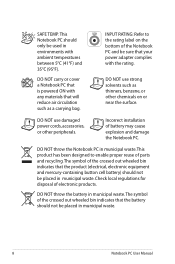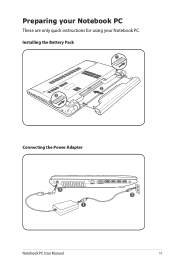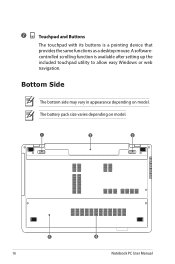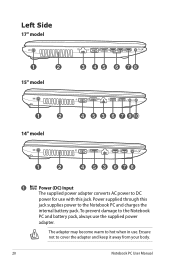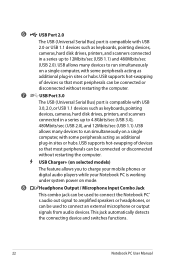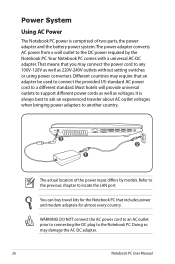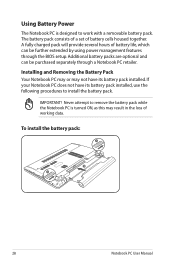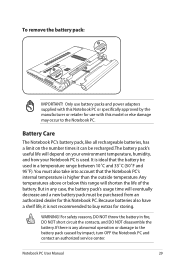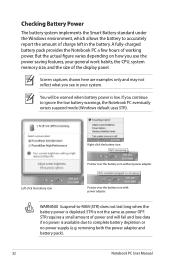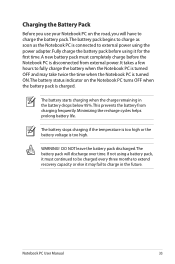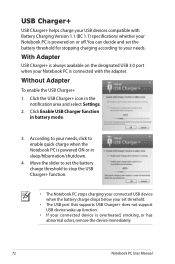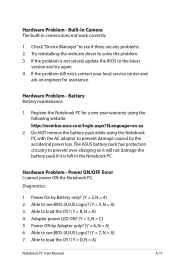Asus X55C Support Question
Find answers below for this question about Asus X55C.Need a Asus X55C manual? We have 1 online manual for this item!
Question posted by devicadaeg on July 24th, 2013
Why Does My Battery Won't Charge?
My battery cannot be detected by my laptop x55a and it also won't charge.
Current Answers
Answer #1: Posted by TommyKervz on July 24th, 2013 1:47 AM
Greetings - Greetings - Please try out the directions on each of the two links below.
http://m.youtube.com/watch?v=Lx62t6qZ34U&desktop_uri=%2Fwatch%3Fv%3DLx62t6qZ34U
http://www.avinashtech.com/solution-battery-plugged-charging/
As the last resort, you may need to update your BIOS (this should be able to resolve the issue as long as the root cause is not a hardware failure. Hey, do try a different AC adapter aswell if you had not done so as the issue may also stem on a defect AC adapter. The battery itself may be bad on the other hand.
http://m.youtube.com/watch?v=Lx62t6qZ34U&desktop_uri=%2Fwatch%3Fv%3DLx62t6qZ34U
http://www.avinashtech.com/solution-battery-plugged-charging/
As the last resort, you may need to update your BIOS (this should be able to resolve the issue as long as the root cause is not a hardware failure. Hey, do try a different AC adapter aswell if you had not done so as the issue may also stem on a defect AC adapter. The battery itself may be bad on the other hand.
Related Asus X55C Manual Pages
Similar Questions
How Can I Remove Bios Asus X55c Password
how can i remove bios asus x55c password
how can i remove bios asus x55c password
(Posted by millatforex 10 years ago)
What Is The Maximum Of Memory Update Of Asus Laptop X55a Rbk2
(Posted by gospru 10 years ago)
My New X401a Indicates That There Is No Battery Detected. What Do I Do?
(Posted by bjp521 11 years ago)