Asus X55A Support Question
Find answers below for this question about Asus X55A.Need a Asus X55A manual? We have 1 online manual for this item!
Question posted by markcsnewn on September 8th, 2014
How Run System Setup On Asus X55a
The person who posted this question about this Asus product did not include a detailed explanation. Please use the "Request More Information" button to the right if more details would help you to answer this question.
Current Answers
There are currently no answers that have been posted for this question.
Be the first to post an answer! Remember that you can earn up to 1,100 points for every answer you submit. The better the quality of your answer, the better chance it has to be accepted.
Be the first to post an answer! Remember that you can earn up to 1,100 points for every answer you submit. The better the quality of your answer, the better chance it has to be accepted.
Related Asus X55A Manual Pages
User's Manual for English Edition - Page 4


... Notice A-35 CTR 21 Approval(for Notebook PC with built-in Modem A-36 European Union Eco-label A-38 Global Environmental Regulation Compliance and Declaration A-39 ASUS Recycling/Takeback Services A-39 Copyright Information A-40 Limitation of Liability A-41 Service and Support A-41
Notebook PC User Manual
User's Manual for English Edition - Page 18
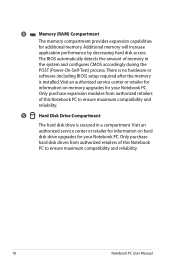
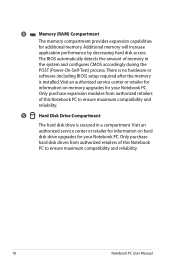
... upgrades for your Notebook PC. 4
Memory (RAM) Compartment
The memory compartment provides expansion capabilities
for additional memory. There is no hardware or
software (including BIOS) setup required after the memory
is secured in
the system and configures CMOS accordingly during the
POST (Power-On-Self-Test) process.
User's Manual for English Edition - Page 22
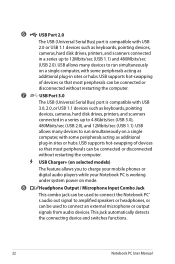
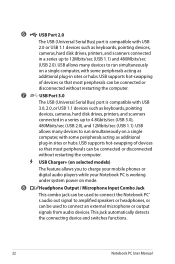
...switches functions.
22
Notebook PC User Manual USB allows many devices to run simultaneously on a single computer, with some peripherals acting as additional plug-in sites or hubs....
USB
allows many devices to run simultaneously on mode.
8 / Headphone Output / Microphone Input Combo Jack This combo jack can...
User's Manual for English Edition - Page 28
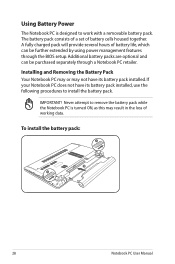
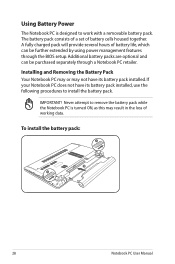
... pack while the Notebook PC is designed to install the battery pack. Additional battery packs are optional and can be purchased separately through the BIOS setup. IMPORTANT!
Using Battery Power
The Notebook PC is turned ON, as this may not have its battery pack installed.
User's Manual for English Edition - Page 30


... materials that controls the POST is installed as a carrying bag. This indicates that the hard disk is finished, you may adjust the brightness by running BIOS Setup. Powering ON the Notebook PC
The Notebook PC's power-ON message appears on the screen prompting you to correct the conflict by using the BIOS...
User's Manual for English Edition - Page 31
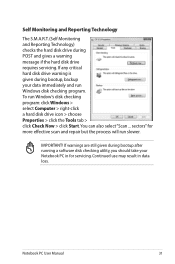
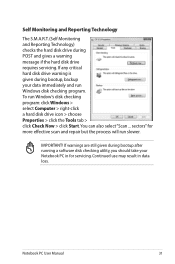
... Technology) checks the hard disk drive during bootup after running a software disk checking utility, you should take your data immediately and run slower. IMPORTANT! If any critical hard disk drive warning... is given during bootup, backup your Notebook PC in data loss.
To run Window's disk checking program: click Windows > select Computer > right-click a hard disk ...
User's Manual for English Edition - Page 36


... lower Total Cost of Ownership (TCO).You can control some of automatic or adjustable power saving features that you can be found in the BIOS Setup.
User's Manual for English Edition - Page 39
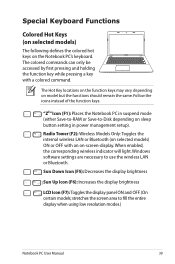
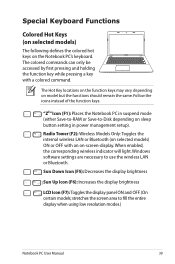
...-RAM or Save-to-Disk depending on model but the functions should remain the same. "ZZ" Icon (F1): Places the Notebook PC in power management setup). Windows software settings are necessary to fill the entire display when using low resolution modes.)
Notebook PC User Manual
39 stretches the screen area to...
User's Manual for English Edition - Page 62
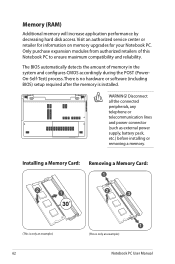
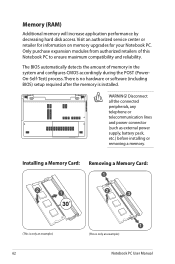
... retailers of memory in the system and configures CMOS accordingly during the POST (PowerOn-Self-Test) process.
There is no hardware or software (including BIOS) setup required after the memory is only an example.)
Notebook PC User Manual Disconnect all the connected peripherals, any telephone or telecommunication lines and power connector...
User's Manual for English Edition - Page 63
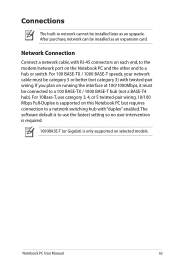
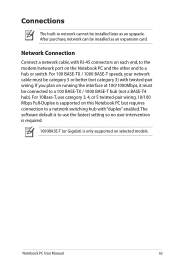
... / 1000 BASE-T hub (not a BASE-T4 hub). For 10Base-T, use the fastest setting so no user-intervention is required.
1000BASE-T (or Gigabit) is supported on running the interface at 100/1000Mbps, it must be connected to a network switching hub with twisted-pair wiring.
After purchase, network can be installed later as...
User's Manual for English Edition - Page 76
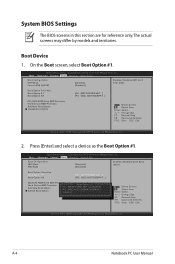
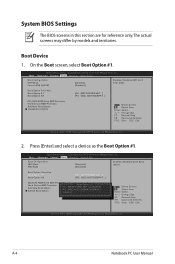
... by models and territories. Boot Device
1. On the Boot screen, select Boot Option #1. Aptio Setup Utility - Boot Option Priorities Boot Option #1 Boot Option #2
[P2: MATSHITABD-MLT...] [P0...BIOS screens in this section are for reference only. Copyright (C) 2010 American Megatrends, Inc.
2. Aptio Setup Utility - Press [Enter] and select a device as the Boot Option #1. Copyright (C) 2010 American...
User's Manual for English Edition - Page 77


...is set the password:
1. Copyright (C) 2010 American Megatrends, Inc. On the Security screen, select Setup Administrator Password or User Password.
2. You will
have Administrator rights.
To set , then this ... New Password field blank and press [Enter]. 4. Notebook PC User Manual
A-5 In Setup, the User will be
in the following range:
Minimum length
3
Maximum length
20
Administrator...
User's Manual for English Edition - Page 78
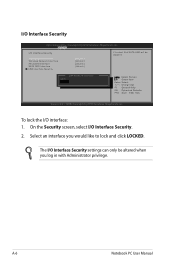
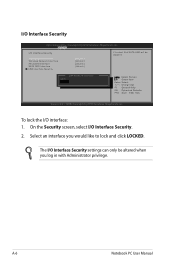
... settings can only be disabled.
On the Security screen, select I /O interface: 1. Copyright (C) 2010 American Megatrends, Inc.
� � �
Security
I /O Interface Security
Aptio Setup Utility - LAN Network Interface
Lock UnLock
: Select Screen : Select Item Enter: Select +/-: Change Opt.
A-6
Notebook PC User Manual To lock the I /O Interface Security. 2. Select...
User's Manual for English Edition - Page 79
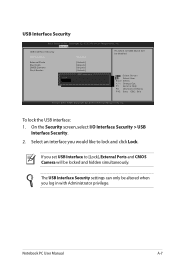
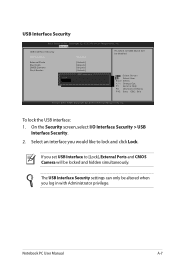
... American Megatrends, Inc.
� � �
Security
USB Interface Security USB Interface
[UnLock]
If Locked, all USB device will be disabled.
USB Interface Security
Aptio Setup Utility - On the Security screen, select I/O Interface Security > USB
Interface Security. 2. The USB Interface Security settings can only be altered when you would like to...
User's Manual for English Edition - Page 80


... there is a power on password and must be altered when you fail to
boot or enter Setup. A-8
Notebook PC User Manual
Copyright (C) 2010 American Megatrends, Inc. �M�a��in...press [Enter]. 3. If ONLY the Administrator's password is set , then this only limits access to Setup and is
only asked to set the HDD password: 1. F1: General Help F2: Previous Values ...
User's Manual for English Edition - Page 81
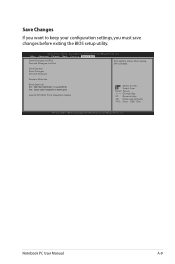
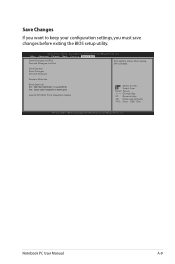
...from filesystem device
: Select Screen : Select Item Enter: Select +/-: Change Opt.
F1: General Help F9: Optimized Defaults F10: Save ESC: Exit
Version 2.01.1208.
Aptio Setup Utility - Copyright (C) 2010 American Megatrends, Inc. �M�a��in����A��d�v�a�n�c�e��d�...
User's Manual for English Edition - Page 82


Unknown Reason -
A.
System Unstable Cannot wake up from the ASUS website. If problem still persists, try again. 3.
Reinstall the "ATK0100" driver from the driver CD or download it from the hibernation.
1. If updating the BIOS ...
User's Manual for English Edition - Page 83


...
ask an engineer for a one-year-warranty using the Notebook PC with the AC adaptor to prevent damage caused by the accidental power loss.The ASUS battery pack has protection circuitry to load the OS? (Y = D, N = A)
Notebook PC User Manual
A-11 Hardware Problem - Do NOT remove the battery pack while using the...
User's Manual for English Edition - Page 87


...after updating (flashing) the BIOS. Aptio Setup Utility - You must Restore Defaults on the Advanced page of the BIOS Setup Utility.
Copyright (C) 2010 American Megatrends, Inc...Updating the BIOS.
1. Connect your model from the ASUS website and save it in battery mode
[Static]
[No] [4] [Enabled] [Enabled] [Disabled]
Press ENTER to run the utility to the Notebook PC and power on ...
User's Manual for English Edition - Page 88


...Press [Enter] to first partition only. Partition options:
Recover Windows to select Windows Setup [EMS Enabled]. 3.
Read the ASUS Preload Wizard messages and click Next. 5. Press [F9] during bootup. 2. Select ... Recovery Partition
The Recovery Partition quickly restores your Notebook PC to an authorized ASUS service center if you have problems with the recovery process.
Before using the...
Similar Questions
Help My Asus X55a Won't Turn On Even Using Ac. My Charger Is Working Just Fine.
(Posted by gwnz 9 years ago)
Asus X55a Screen Stays Dark, Charge Light On, Monitor Or Laptop Issue?
Had to charge with replacement cord from Office Depot, laptop very warm screen stays dark but I can ...
Had to charge with replacement cord from Office Depot, laptop very warm screen stays dark but I can ...
(Posted by martonl300 9 years ago)
What Is The Maximum Of Memory Update Of Asus Laptop X55a Rbk2
(Posted by gospru 10 years ago)

