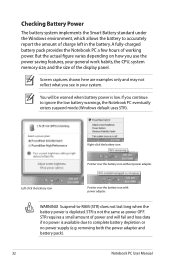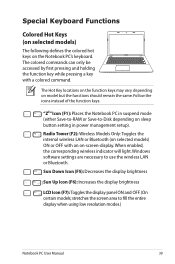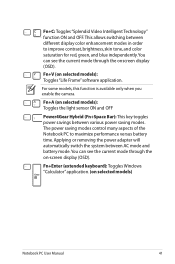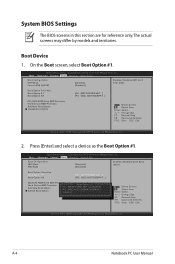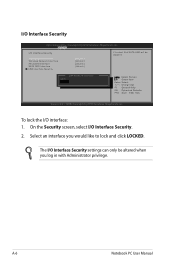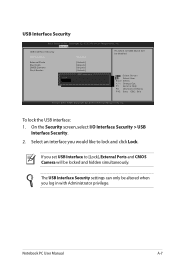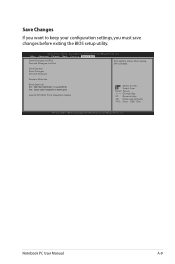Asus X55A Support Question
Find answers below for this question about Asus X55A.Need a Asus X55A manual? We have 1 online manual for this item!
Question posted by n0bdg on August 22nd, 2014
Where Can I Order Just A Replacement Screen For A Asus X55a
The person who posted this question about this Asus product did not include a detailed explanation. Please use the "Request More Information" button to the right if more details would help you to answer this question.
Current Answers
Related Asus X55A Manual Pages
Similar Questions
Help My Asus X55a Won't Turn On Even Using Ac. My Charger Is Working Just Fine.
(Posted by gwnz 9 years ago)
Asus X55a Screen Stays Dark, Charge Light On, Monitor Or Laptop Issue?
Had to charge with replacement cord from Office Depot, laptop very warm screen stays dark but I can ...
Had to charge with replacement cord from Office Depot, laptop very warm screen stays dark but I can ...
(Posted by martonl300 9 years ago)
Replacement Screen
how can i purchase a replacement screen for an a53e?
how can i purchase a replacement screen for an a53e?
(Posted by thecharismatic 11 years ago)
I Have A Asus X52n Rt04 Laptop. What Replacement Screen Do I Need To Replace The
cracked screen on the laptop. Do I order a CCFL or LED backlit screen?
cracked screen on the laptop. Do I order a CCFL or LED backlit screen?
(Posted by richard21419 11 years ago)