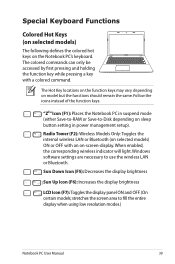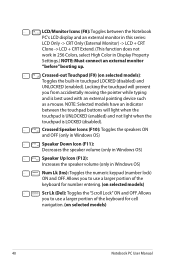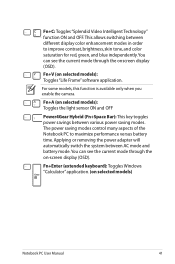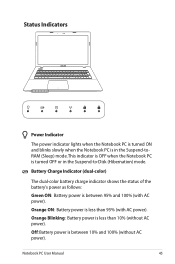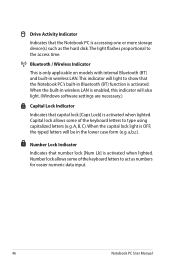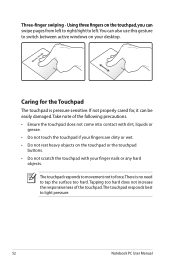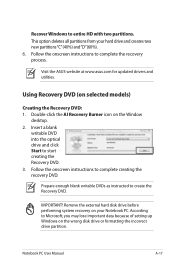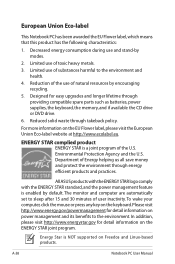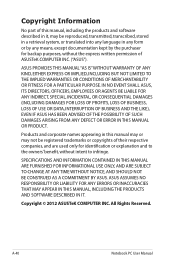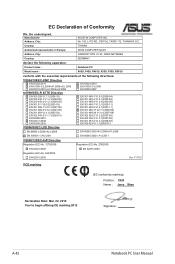Asus X55A Support Question
Find answers below for this question about Asus X55A.Need a Asus X55A manual? We have 1 online manual for this item!
Question posted by stuartfeather on November 22nd, 2013
Asus X55 Manual
What are the 6 lights on the bottom left front for?
Current Answers
Related Asus X55A Manual Pages
Similar Questions
Need Manual For Asus Q552b Laptop Computer
Q552b need a manual for asus laptop computer
Q552b need a manual for asus laptop computer
(Posted by Anonymous-157261 8 years ago)
Asus X55a Screen Stays Dark, Charge Light On, Monitor Or Laptop Issue?
Had to charge with replacement cord from Office Depot, laptop very warm screen stays dark but I can ...
Had to charge with replacement cord from Office Depot, laptop very warm screen stays dark but I can ...
(Posted by martonl300 9 years ago)
What Is The Maximum Of Memory Update Of Asus Laptop X55a Rbk2
(Posted by gospru 10 years ago)
Why Does My Battery Won't Charge?
My battery cannot be detected by my laptop x55a and it also won't charge.
My battery cannot be detected by my laptop x55a and it also won't charge.
(Posted by devicadaeg 10 years ago)