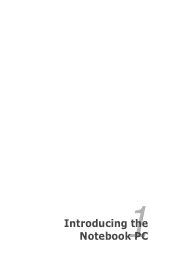Asus X54C Support Question
Find answers below for this question about Asus X54C.Need a Asus X54C manual? We have 1 online manual for this item!
Question posted by chagbaugh on June 12th, 2014
How To Reset Cmos On Asus X54c Notebook
The person who posted this question about this Asus product did not include a detailed explanation. Please use the "Request More Information" button to the right if more details would help you to answer this question.
Current Answers
There are currently no answers that have been posted for this question.
Be the first to post an answer! Remember that you can earn up to 1,100 points for every answer you submit. The better the quality of your answer, the better chance it has to be accepted.
Be the first to post an answer! Remember that you can earn up to 1,100 points for every answer you submit. The better the quality of your answer, the better chance it has to be accepted.
Related Asus X54C Manual Pages
User Manual - Page 2


... This User's Manual 6 Notes for This Manual 6 Safety Precautions 7 Preparing your Notebook PC 11
Chapter 2: Knowing the parts Top Side (on selected models 14 Bottom Side...3: Getting Started Power System...30
Using AC Power 30 Using Battery Power 32 Battery Care...33 Powering ON the Notebook PC 34 The Power-On Self Test (POST 34 Checking Battery Power 36 Charging the Battery Pack 37 Power...
User Manual - Page 3


... Bluetooth Wireless Connection(on selected models 70
Appendix Optional Accessories A-2
Optional Connections A-2 Operating System and Software A-3
System BIOS Settings A-4 Common Problems and Solutions A-7 Recovering Your Notebook PC A-13 Using Recovery Partition A-13 Using Recovery DVD (on selected models A-14 DVD-ROM Drive Information A-16 Blu-ray ROM Drive Information (on selected...
User Manual - Page 4


... Optical Drive Safety Information A-31 Laser Safety Information A-31 Service warning label A-31 CDRH Regulations A-31 Macrovision Corporation Product Notice A-32 CTR 21 Approval(for Notebook PC with built-in Modem A-33 European Union Eco-label A-35 ENERGY STAR complied product A-35 Global Environmental Regulation Compliance and Declaration A-36 Takeback Services...
User Manual - Page 6


... to prevent damage to data, components, or persons. Vital information that must be differences between your Notebook PC as follows:
WARNING!
Notes for safe operation. Please accept your Notebook PC and the pictures shown in the Notebook PC and how to complete certain tasks safely and effectively.These notes have different degrees of...
User Manual - Page 20


...memory in a compartment. Additional memory will
automatically lock.To remove the battery pack, this Notebook PC.The battery pack
cannot be disassembled and must be purchased as a single
unit.
...memory upgrades for your Notebook PC. There is no hardware or
software (including BIOS) setup required after the memory
is secured in
the system and configures CMOS accordingly during the
POST...
User Manual - Page 63


... software (including BIOS) setup required after the memory is only an example.)
Notebook PC User Manual
63 Refer to the previous chapter to ensure maximum compatibility and reliability.
WARNING! The actual location of memory in the system and configures CMOS accordingly during the POST (PowerOn-Self-Test) process. The BIOS automatically detects...
User Manual - Page 79


... again. 3. You must backup all your local service center and ask an engineer for assistance.
Notebook PC User Manual
A-7 Common Problems and Solutions
Hardware Problem - Update the BIOS to an earlier...driver CD or download it from the hibernation.
1. System Unstable Cannot wake up from the ASUS website. If the problem still exist, contact your system using the
recovery partition or DVD...
User Manual - Page 80


... your local service center and
ask an engineer for a one-year-warranty using the Notebook PC with the AC adaptor to prevent damage caused by the accidental power loss.The ASUS battery pack has protection circuitry to see BIOS (ASUS Logo)? (Y = 7, N = A) 7. If the problem is left in camera does not work correctly.
1. Able...
User Manual - Page 82


... "Open policy file error" message.
Ensure your system for viruses. 4.
Software Problem - Reinstall the latest version "Power4 Gear" utility to incompatible memory.
2.
ASUS bundled software When I power ON the Notebook PC, there will be downloaded from viruses. DO NOT connect to the Internet before you have installed an anti-virus software and...
User Manual - Page 84


... Configuration
[Enabled] [Enabled] [Enabled]
: Select Screen : Select Item Enter: Select +/-: Change Opt. ASUS Tek. BIOS Updating the BIOS.
1. Follow the instructions shown. Easy Flash Utility FLASH TYPE: Generic Flash ...of the BIOS Setup Utility. Please verify the Notebook PC's exact model and download the latest BIOS file for your model from the ASUS website and save it in your flash disk...
User Manual - Page 85


Take your Notebook PC to an authorized ASUS service center if you want to recover and click Next. 4. Press [Enter] to ...to select Windows Setup [EMS Enabled]. 3. About the Recovery Partition The Recovery Partition is created at the factory.
Read the ASUS Preload Wizard messages and click Next. 5.
DO NOT delete the partition named RECOVERY. The Recovery Partition is a reserved space...
User Manual - Page 86


...Recovery DVD (on the wrong disk drive or formatting the incorrect drive partition. A-14
Notebook PC User Manual According to entire HD with two partitions. Double-click the AI Recovery...)
Creating the Recovery DVD: 1. This option deletes all partitions from your Notebook PC. Visit the ASUS website at www.asus.com for updated drivers and utilities. Remove the external hard disk drive before...
User Manual - Page 87


... recovery failure. Select OK to start to boot from the Recovery DVD. 3. Select OK to your hard drive. Notebook PC User Manual
A-15 Unstable power supply may be unusable. Visit the ASUS website at www.asus.com for updated drivers and utilities.
Using the Recovery D��V�D�:� 1. Restoring will be...
User Manual - Page 88


...region (usually coded to the region at the expense of the user.
If resetting is sold). A-16
Notebook PC User Manual Copyright laws require that all DVD movies be capable of playing...to five times using the viewer software, then it is desired, shipping and resetting costs will require factory resetting which it can only play DVD movies for specific geographic regions as defined in...
User Manual - Page 101


Notebook PC User Manual
A-29
TV Tuner Notices
Note to CATV System Installer-Cable distribution system should include... 820.93, Grounding of Outer Conductive Shield of Chemicals) regulatory framework, we publish the chemical substances in our products at ASUS REACH website at the building entrance. REACH
Complying with electrical current ratings up to 6A and weighing more than 3Kg must ...
User Manual - Page 107


... of the use of toxic heavy metals. 3. Environmental Protection Agency and the U.S. All ASUS products with the ENERGY STAR logo comply with the ENERGY STAR standard, and the power management...of Energy helping us all save money and protect the environment through takeback policy. Notebook PC User Manual
A-35 Reduced solid waste through energy efficient products and practices. Designed...
User Manual - Page 108


...ASUS follows the green design concept to design and manufacture our products, and makes sure that each stage of the product life cycle of ASUS... product is complied with global environmental regulations. Please go to http://csr.asus.com/english/ Takeback... REACH SVHC Korea RoHS Swiss Energy Laws
Takeback Services
ASUS recycling and takeback programs come from our commitment to ...
User Manual - Page 109


...owners' benefit, without intent to infringe. ASUS ASSUMES NO RESPONSIBILITY OR LIABILITY FOR ANY... A COMMITMENT BY ASUS.
Copyright Information
No part of ASUSTeK COMPUTER INC. ("ASUS"). ASUS PROVIDES THIS MANUAL ... FOR A PARTICULAR PURPOSE. IN NO EVENT SHALL ASUS, ITS DIRECTORS, OFFICERS, EMPLOYEES OR AGENTS BE ... OF BUSINESS AND THE LIKE), EVEN IF ASUS HAS BEEN ADVISED OF THE POSSIBILITY OF SUCH...
User Manual - Page 110


... than damages for or indemnify you are entitled to claim damages from ASUS.
No. 150, LI-TE RD., PEITOU, TAIPEI 112, TAIWAN R.O.C TAIWAN ASUS COMPUTER GmbH
HARKORT STR. 21-23, 40880 RATINGEN GERMANY
A-38
Notebook PC User Manual UNDER NO CIRCUMSTANCES IS ASUS LIABLE FOR ANY OF THE FOLLOWING: (1) THIRD-PARTY CLAIMS AGAINST YOU...
Similar Questions
Reset Cmos
Hi,how to reset cmos or reset RTC CMOS battery? I'cant find service manual for this model.Thaks for ...
Hi,how to reset cmos or reset RTC CMOS battery? I'cant find service manual for this model.Thaks for ...
(Posted by sirtonic 8 years ago)
How To Reset Cmos Of F5vl Notebook Mother Board???
my asus f5vl(x5vl series) mother board won't turn on after cmos upgrade, what should i do????? plea...
my asus f5vl(x5vl series) mother board won't turn on after cmos upgrade, what should i do????? plea...
(Posted by techfuturepoint 11 years ago)