Asus X54C Support Question
Find answers below for this question about Asus X54C.Need a Asus X54C manual? We have 1 online manual for this item!
Question posted by wakkkk on October 24th, 2013
Does The Keys Light Up On A Asus X54c
The person who posted this question about this Asus product did not include a detailed explanation. Please use the "Request More Information" button to the right if more details would help you to answer this question.
Current Answers
There are currently no answers that have been posted for this question.
Be the first to post an answer! Remember that you can earn up to 1,100 points for every answer you submit. The better the quality of your answer, the better chance it has to be accepted.
Be the first to post an answer! Remember that you can earn up to 1,100 points for every answer you submit. The better the quality of your answer, the better chance it has to be accepted.
Related Asus X54C Manual Pages
User Manual - Page 2


... Options 38 Power Management Modes 40 Sleep and Hibernate 40 Thermal Power Control 41 Special Keyboard Functions 42 Colored Hot Keys 42 Microsoft Windows Keys 44 Extended Keyboard (on selected models 44 Multimedia Control Keys (on selected models 46 Switches and Status Indicators 47 Switches ...47 Status Indicators 48
Notebook PC User Manual
User Manual - Page 16


.... This indicator is OFF when
the Notebook PC is in use plain water if
necessary) to clean the display panel.
5
Power Indicator
The power indicator lights when the Notebook PC is turned
ON and blinks slowly when the Notebook PC is opened.
16
Notebook PC User Manual 1
Camera
The built-in...
User Manual - Page 17


Notebook PC User Manual
17 Two Windows function keys are
provided to allow easy
Windows or web navigation.
9
Status Indicators (front)
...and Buttons
The touchpad with comfortable
travel (depth at which the keys can be depressed) and
palm rest for both hands. 7
Keyboard
The keyboard provides full-sized keys with its buttons is available after
setting up the included touchpad utility...
User Manual - Page 22


... devices so that most peripherals can also eject the optical drive tray
through any software player or by the optical disk drive. This indicator will light in proportion to 12Mbits/sec (USB 1.1) and 480Mbits/sec
(USB 2.0). You can be connected or
disconnected without restarting the computer.
4
Optical Drive
The Notebook PC...
User Manual - Page 34


... as a permanent part of the Notebook PC's architecture.The POST includes a record of the Notebook PC's hardware configuration, which is created by using the hot keys. If the POST discovers a difference between the record and the existing hardware, it will display a message on the screen when you turn ON the Notebook...
User Manual - Page 40


... same as possible but also allow full operation on demand.
ACPI power management settings are not saved. When you resume your work if any keyboard key except [Fn]. (NOTE: The power indicator will reappear as possible by pressing any are made through the Power menu in the BIOS Setup. Click the...
User Manual - Page 42


... work in 256 Colors, select High Color in power management setup). The Hot Key locations on the function keys may vary depending on -screen-display. When enabled, the corresponding wireless indicator will light. Follow the icons instead of the function keys. stretches the screen area to use the wireless LAN or Bluetooth.
Radio Tower...
User Manual - Page 43


... Video Intelligent Technology" function ON and OFF.
Power4Gear Hybrid (Fn+Space Bar): This key toggles power savings between different display color enhancement modes in order to maximize performance versus ... the on-screen display (OSD). Locking the touchpad will light when the touchpad is UNLOCKED (enabled) and not light when the touchpad is best used with an external pointing device...
User Manual - Page 44


... Windows "Calculator" application.
Extended Keyboard (on selected models)
An extended keyboard is equivalent to toggle between fields or cells such as pointer directions. The other key, that looks like a Windows menu with the Windows Logo activates the Start menu located at the bottom left of the Windows desktop.
Use [Num Lk...
User Manual - Page 45


... located at the upper right hand corner of 15 keys that make number intensive input more convenient.
Numeric assignments are labeled in the figure. When the numeric keypad is engaged by pressing [Fn][Ins/Num LK], the number lock LED lights up , [Shift][K] for down , [Fn][U] for left , and [Shift][O] for up...
User Manual - Page 46
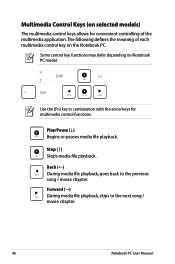
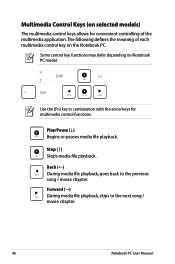
... media file playback, goes back to the next song / movie chapter.
46
Notebook PC User Manual Use the [Fn] key in combination with the arrow keys for convenient controlling of each multimedia control key on Notebook PC model. Play/Pause (↓) Begins or pauses media file playback. Stop (↑) Stops media file playback...
User Manual - Page 49


...and 100% (without AC power).
Orange ON: Battery power is activated. This indicator will also light. (Windows software settings are necessary.)
Notebook PC User Manual
49 Off: Battery power is less...color battery charge indicator shows the status of the battery's power as the hard disk.The light flashes proportional to -Disk (Hibernation) mode. This indicator is OFF when the Notebook PC ...
User Manual - Page 50
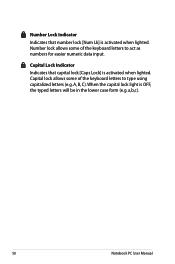
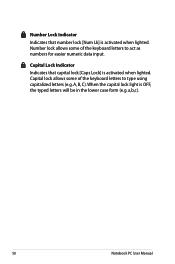
... PC User Manual Number Lock Indicator
Indicates that capital lock [Caps Lock] is activated when lighted. A, B, C). Number lock allows some of the keyboard letters to type using capitalized letters (e.g. When the capital lock light is activated when lighted. Capital Lock Indicator Indicates that number lock [Num Lk] is OFF, the typed letters will...
User Manual - Page 53
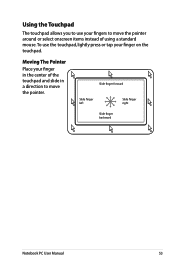
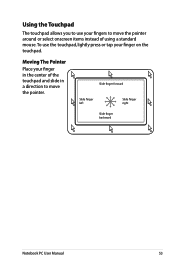
... items instead of using a standard mouse. To use your fingers to move the pointer.
Using the Touchpad
The touchpad allows you to use the touchpad, lightly press or tap your finger on the touchpad.
Slide finger forward
Slide finger left
Slide finger right
Slide finger backward
Notebook PC User Manual
53
User Manual - Page 54


...The selected item will not be executed.
The following two examples produce the same results.
Lightly but rapidly strike the touchpad twice.
DoubleClicking
DoubleTapping
Press the left pointer button and release. ...With the pointer over the program that you to touch the touchpad lightly,keeping your finger on the touchpad until the item is too long, the operation will change...
User Manual - Page 55
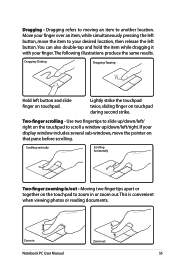
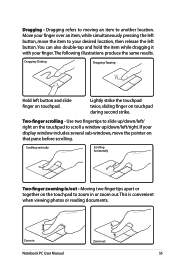
... can also double-tap and hold the item while dragging it with your display window includes several sub-windows, move the item to another location. Lightly strike the touchpad twice, sliding finger on touchpad.
Moving two fingertips apart or together on the touchpad to scroll a window up/down/left button and...
User Manual - Page 57


... to movement not to force.There is normally OFF, to tap the surface too hard. Take note of the touchpad. The touchpad responds best to light pressure.
User Manual - Page 79


... from the driver CD or download it from the hibernation.
1. Optical Disc The optical disc drive is disabled.
System Unstable Cannot wake up from the ASUS website.
You must backup all your local service center and
ask an engineer for assistance. If the problem still exist, contact your system using the...
User Manual - Page 80


... to load the OS? (Y = B, N = A) 4. Power On by Battery only? (Y = 2, N = 4) 2. Able to see if there are any problems. 2. Adapter power LED ON? (Y = 5, N = C) 5. Able to see BIOS (ASUS Logo)? (Y = 7, N = A) 7. If the problem still exist, contact your local service center and
ask an engineer for a one-year-warranty using the Notebook PC with the...
User Manual - Page 82


...before you have installed an anti-virus software and Internet firewall to protect yourself from the ASUS website. A. These utilities and BIOS files can be an "Open policy file error" ...message. A-10
Notebook PC User Manual
It is due to see if the problem is available on the ASUS website. Blue screen with white text A blue screen with Easy Flash in
Windows or AFLASH in Windows...
Similar Questions
Is Bluetooth On My Laptop I Cant See Any Icons Asus X54c
(Posted by johnrimmerdawson 11 years ago)
Is It Possible To Remove Keys From Asus X54c Keyboard Without Breaking Them ?
(Posted by benben05 11 years ago)

