Asus X54C Support Question
Find answers below for this question about Asus X54C.Need a Asus X54C manual? We have 1 online manual for this item!
Question posted by Firsaatifj on March 17th, 2014
How To Disable Asus X54c Touchpad
The person who posted this question about this Asus product did not include a detailed explanation. Please use the "Request More Information" button to the right if more details would help you to answer this question.
Current Answers
There are currently no answers that have been posted for this question.
Be the first to post an answer! Remember that you can earn up to 1,100 points for every answer you submit. The better the quality of your answer, the better chance it has to be accepted.
Be the first to post an answer! Remember that you can earn up to 1,100 points for every answer you submit. The better the quality of your answer, the better chance it has to be accepted.
Related Asus X54C Manual Pages
User Manual - Page 3


Chapter 4: Using the Notebook PC Pointing Device 52
Using the Touchpad 53 Touchpad Usage Illustrations 54 Caring for the Touchpad 57 Automatic Touchpad Disabling 57 Storage Devices 59 Flash Memory Card Reader 59 Hard Disk Drive 60 Memory (RAM 63 Connections...64 Network Connection 64 Wireless LAN Connection (on ...
User Manual - Page 17


... as a desktop mouse. Notebook PC User Manual
17 7
Keyboard
The keyboard provides full-sized keys with its buttons is available after
setting up the included touchpad utility to help ease navigation in Chapter 3. Two Windows function keys are
provided to allow easy
Windows or web navigation.
9
Status Indicators (front)
Status indicators...
User Manual - Page 21


Notebook PC User Manual
21 Using this jack automatically disables the
built-in microphone. Using this jack automatically disables the
built-in speakers.
2
Microphone Input Jack
The mono microphone jack (1/8 inch) can be used to connect
the Notebook PC's audio out signal to
connect ...
User Manual - Page 27


... as digital cameras, MP3 players, mobile phones, and PDAs. Notebook PC User Manual
27 This Notebook PC has a built-in microphone. Using this jack automatically disables the
built-in high-speed memory card reader that can be purchased separately in order to many flash memory cards. Using this jack automatically...
User Manual - Page 43


... will prevent you from accidentally moving the pointer while typing and is LOCKED (disabled). Crossed-out Touchpad (F9): Toggles the built-in Windows OS)
Fn+C: Toggles "Splendid Video Intelligent...only in Windows OS)
Speaker Up Icon (F12): Increases the speaker volume (only in touchpad LOCKED (disabled) and UNLOCKED (enabled). The power saving modes control many aspects of the Notebook PC ...
User Manual - Page 45


...the keyboard and consists of each key as shown in the figure. Notebook PC User Manual
45 To disable the numeric keypad while keeping the keypad on an external keyboard activated, press the [Fn][Ins/Num LK... keypad is connected, pressing the [Ins/Num LK] on the external keyboard enables/disables the NumLock on the Notebook PC.
With Number Lock ON, use [Shift] and one of the pointer keys...
User Manual - Page 52


.... A device driver is pressure sensitive and contains no moving parts; The touchpad is still required for working with all two/three-button and scrolling knob PS/2 mice. Pointer Movement
Right Click Left Click
IMPORTANT! Pointing Device
The Notebook PC's integrated touchpad pointing device is fully compatible with some application software.
DO NOT...
User Manual - Page 53
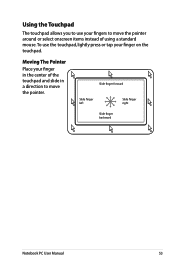
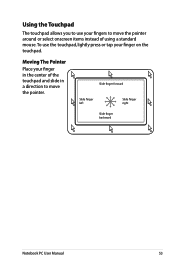
Moving The Pointer
Place your finger in the center of the touchpad and slide in a direction to move the pointer around or select onscreen items instead of using a standard mouse....Slide finger forward
Slide finger left
Slide finger right
Slide finger backward
Notebook PC User Manual
53 Using the Touchpad
The touchpad allows you to use the touchpad, lightly press or tap your finger on the...
User Manual - Page 54


... is selected.The selected item will not be executed. DoubleClicking
DoubleTapping
Press the left button or use your fingertip to touch the touchpad lightly,keeping your finger on the touchpad until the item is too long, the operation will change color. Notebook PC User Manual
Clicking
Tapping
Press the left button or...
User Manual - Page 55
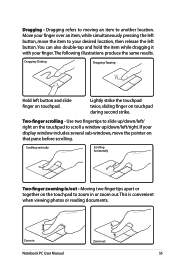
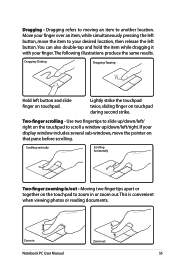
...-windows, move the item to zoom in or zoom out. Lightly strike the touchpad twice, sliding finger on the touchpad to your finger over an item, while simultaneously pressing the left /right.
Two... pane before scrolling.
Use two fingertips to slide up /down /left/ right on touchpad. This is convenient when viewing photos or reading documents. Move your desired location, then release the...
User Manual - Page 56
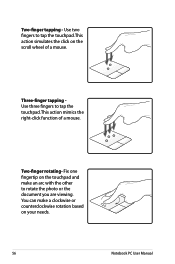
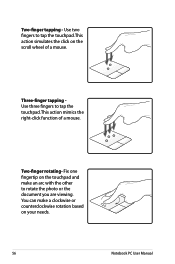
Fix one fingertip on the touchpad and make a clockwise or counterclockwise rotation based on the scroll wheel of a mouse. This action mimics the right-... the photo or the document you are viewing. Three-finger tapping Use three fingers to tap the touchpad. You can make an arc with the other to tap the touchpad. This action simulates the click on your needs.
56
Notebook PC User Manual
User Manual - Page 57


If not properly cared for the Touchpad
The touchpad is normally OFF, to turn ON this feature:
1. The touchpad responds to movement not to force.There is attached. The touchpad responds best to tap the surface too hard.
Automatic Touchpad Disabling
Windows can be easily damaged. This feature is pressure sensitive.
Notebook PC User Manual
57 Select...
User Manual - Page 58


Click ELAN on the top and click Disable when external USB mouse plug in check box.
3. 2. Click OK to finish the configuration.
58
Notebook PC User Manual
User Manual - Page 69
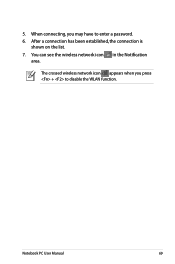
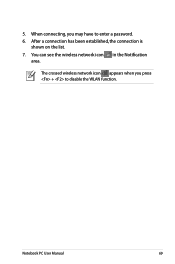
You can see the wireless network icon in the Notification
area.
Notebook PC User Manual
69
After a connection has been established, the connection is
shown on the list. 7. When connecting, you press + to enter a password. 6. The crossed wireless network icon appears when you may have to disable the WLAN function. 5.
User Manual - Page 74


... storage up to several hundred megabytes, higher transfer speeds, and greater durability. Optional Connections
These items, if desired, may be simultaneously used in keyboard and touchpad. Attaching an external USB mouse will allow data entry to be more comfortable. A-2
Notebook PC User Manual USB Flash Memory Disk A USB flash memory disk...
User Manual - Page 76


... Boot Option
Boot Option #1
Delete Boot Option
P0: ST9750420AS
P1: Optiarc DVD RW AD-7585H
Disabled
: Select Screen : Select Item Enter: Select +/-: Change Opt. Aptio Setup Utility - Copyright ...;�c�e�d� Boot Security Save & Exit
Boot Configuration UEFI Boot PXE ROM
[Disabled] [Disabled]
Set the system boot order. Press [Enter] and select a device as the Boot ...
User Manual - Page 79


... the case, try again. 2.
Hardware Problem -
Notebook PC User Manual
A-7 Unknown Reason - System Unstable Cannot wake up from the ASUS website. You must backup all your local service center and ask an engineer for assistance. If the problem still exist, contact your data... local service center and
ask an engineer for assistance. Optical Disc The optical disc drive is disabled.
User Manual - Page 80


...PC for assistance. Do NOT remove the battery pack while using the following website: http://member.asus.com/login.aspx?SLanguage=en-us
2.
Power On by Adapter only? (Y = 6, N ...Problem - Battery Battery maintenance.
1. Power ON/OFF Error I cannot power ON the Notebook PC. Able to see BIOS (ASUS Logo)? (Y = 7, N = A) 7. Adapter power LED ON? (Y = 5, N = C) 5. Hardware Problem ...
User Manual - Page 82


...lose power during the BIOS flashing process. Ensure your system for viruses. 4. Software Problem - A.
ASUS bundled software When I power ON the Notebook PC, there will be downloaded from viruses. Blue screen... AFLASH in Windows Safe Mode.
3. It is due to protect yourself from the ASUS website. Remove additional memory. Un-install software applications. DO NOT connect to the Internet...
User Manual - Page 84


... American Megatrends, Inc. �M���a��i�n� Advanced Boot Security Save & Exit
Start Easy Flash ASUS FancyStart POST Logo Type Play POST Sound Speaker Volume Internal Pointing Device
[Disabled] [Static] [No] [4] [Enabled]
Press ENTER to run the utility to the Notebook PC and power on the Notebook PC...
Similar Questions
How Do I Disable The Touchpad?
I want to disable the touchpad. Model k53e-bbr11
I want to disable the touchpad. Model k53e-bbr11
(Posted by chazhall7 8 years ago)
Is Bluetooth On My Laptop I Cant See Any Icons Asus X54c
(Posted by johnrimmerdawson 11 years ago)

