Asus X54C Support Question
Find answers below for this question about Asus X54C.Need a Asus X54C manual? We have 1 online manual for this item!
Question posted by jerikWhatno on February 5th, 2014
Asus Notebook X54c Cant Find Wireless
The person who posted this question about this Asus product did not include a detailed explanation. Please use the "Request More Information" button to the right if more details would help you to answer this question.
Current Answers
There are currently no answers that have been posted for this question.
Be the first to post an answer! Remember that you can earn up to 1,100 points for every answer you submit. The better the quality of your answer, the better chance it has to be accepted.
Be the first to post an answer! Remember that you can earn up to 1,100 points for every answer you submit. The better the quality of your answer, the better chance it has to be accepted.
Related Asus X54C Manual Pages
User Manual - Page 3


... LAN Connection (on selected models 66 Windows Wireless Network Connection 68 Bluetooth Wireless Connection(on selected models 70
Appendix Optional Accessories A-2
Optional Connections A-2 Operating System and Software A-3
System BIOS Settings A-4 Common Problems and Solutions A-7 Recovering Your Notebook PC A-13 Using Recovery Partition A-13 Using Recovery DVD (on selected models...
User Manual - Page 4


... Wireless Frequency Bands A-26 UL Safety Notices A-28 Power Safety Requirement A-29 TV Tuner Notices A-29 REACH ...A-29 Nordic Lithium Cautions (for lithium-ion batteries A-30 Optical Drive Safety Information A-31 Laser Safety Information A-31 Service warning label A-31 CDRH Regulations A-31 Macrovision Corporation Product Notice A-32 CTR 21 Approval(for Notebook...
User Manual - Page 42


...modes.)
LCD/Monitor Icons (F8): Toggles between the Notebook PC's LCD display and an external monitor in ...Wireless Models Only:Toggles the internal wireless LAN or Bluetooth (on sleep button setting in Display Property Settings.) NOTE: Must connect an external monitor "before" booting up.
42
Notebook PC User Manual The Hot Key locations on the function keys may vary depending on the Notebook...
User Manual - Page 49


.... Orange Blinking: Battery power is less than 95% (with AC power).
Power Indicator
The power indicator lights when the Notebook PC is turned ON and blinks slowly when the Notebook PC is in wireless LAN is enabled, this indicator will light to the access time.
This indicator will also light. (Windows software settings...
User Manual - Page 66


... the client and the access point.
For security concerns, DO NOT connect to others.
66
Notebook PC User Manual Implementing the IEEE 802.11 standard for distances up to -use wireless Ethernet adapter. The optional built-in wireless LAN comes with the earlier IEEE 802.11 standards allowing seamless interfacing of fast data...
User Manual - Page 67


... (AP) (sold separately) that provides a central link for wireless clients to another wireless device. No access point (AP) is required in this wireless environment.
(All devices must install optional 802.11 wireless LAN adapters.)
Notebook PC
Desktop PC
PDA
Infrastructure mode
The Infrastructure mode allows the Notebook PC and other or with a wired network.
(All devices...
User Manual - Page 68


... click Connect to build the connection. Switch ON the Wireless function if necessary for your model (see switches in the
68
Notebook PC User Manual Or double click the Wireless Console icon in Windows notification area and select the wireless LAN icon.
3.
Select the wireless access point you cannot find the desired access point, click...
User Manual - Page 69
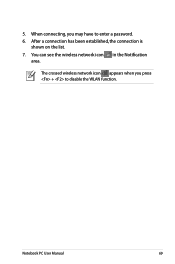
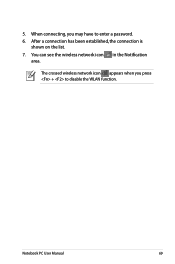
5. The crossed wireless network icon appears when you may have to disable the WLAN function. After a connection has been established, the connection is
shown on the list. 7.
When connecting, you press + to enter a password. 6. You can see the wireless network icon in the Notification
area. Notebook PC User Manual
69
User Manual - Page 70


... SMS messaging. If your mobile phone. or use Bluetooth.
You may be used to add most Bluetooth devices.
1. Bluetooth-enabled mobile phones You can wireless connect to your Notebook PC did not come with Bluetooth technology eliminates the need to connect a USB or ExpressCard Bluetooth module in Chapter 3).
2. Press [FN+F2] repeatedly...
User Manual - Page 71


Notebook PC User Manual
71 Or double click the Wireless Console icon in the left blue pane.
4. Click Add a device to Network and Internet > Network and Sharing Center and then click Change adapter settings in ...
User Manual - Page 79


... backup all your system using the
recovery partition or DVD.
System Unstable Cannot wake up from the ASUS website. If problem still persists, try MS System Restore to the latest version and try again. ... for assistance. Unknown Reason - Hardware Problem - A. Notebook PC User Manual
A-7 Optical Disc The optical disc drive is disabled. Common Problems and Solutions
Hardware Problem...
User Manual - Page 80


... local service center and
ask an engineer for a one-year-warranty using the Notebook PC with the AC adaptor to prevent damage caused by the accidental power loss.The ASUS battery pack has protection circuitry to load the OS? (Y = D, N = A)
A-8
Notebook PC User Manual Do NOT remove the battery pack while using the following...
User Manual - Page 81


... anti-virus software to another location before recovering. C. A. Mechanical Problem - If none of the above help, try restoring your data to check whether a Notebook PC is equipped with a wireless card? IMPORTANT! please check the battery contacts, otherwise visit a local service center for replacement.
You will see taskbar), close them .
4. IMPORTANT! You must...
User Manual - Page 82


...Notebook PC, there will be downloaded from viruses.
It is due to un-install them in DOS mode. WARNING! A.
DO NOT connect to the Internet before you have installed an anti-virus software and Internet firewall to protect yourself from the ASUS.... 4. Remove additional memory. Software Problem - Check your Notebook PC does not lose power during the BIOS flashing process. Update...
User Manual - Page 84


... Volume Internal Pointing Device
[Disabled] [Static] [No] [4] [Enabled]
Press ENTER to run the utility to the Notebook PC and power on the Notebook PC.
3. Locate the latest BIOS file and start updating (flashing) the BIOS. ASUS Tek.
Easy Flash Utility FLASH TYPE: Generic Flash Type
Current Platform Platform: K54 Version: 100 Build Date...
User Manual - Page 85


... your data files (such as Outlook PST files) to USB storage devices or to its original working state. Before using the Recovery Partition, copy your Notebook PC to an authorized ASUS service center if you want to select Windows Setup [EMS Enabled]. 3.
User Manual - Page 86


... Prepare enough blank writable DVDs as instructed to complete creating the recovery DVD. A-14
Notebook PC User Manual Follow the onscreen instructions to create the Recovery DVD.
Remove the external ...drive partition.
Using Recovery DVD (on the Window
desktop. 2.
Visit the ASUS website at www.asus.com for updated drivers and utilities.
Recover Windows to complete the recovery ...
User Manual - Page 87


...power adapter to restore the image. 4. Restoring will be powered ON. 2.
Notebook PC User Manual
A-15 Ensure to boot from the Recovery DVD. 3.
Using the Recovery D��...;V�D�:� 1. Visit the ASUS website at www.asus.com for updated drivers and utilities.
Restart the Notebook PC and press [Esc] on bootup and select
the optical ...
User Manual - Page 97
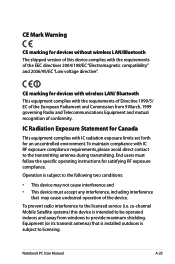
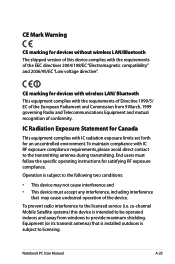
...8226; This device must follow the specific operating instructions for satisfying RF exposure compliance. Notebook PC User Manual
A-25 IC Radiation Exposure Statement for Canada
This equipment complies with ...that may cause undesired operation of the device. CE marking for devices with wireless LAN/ Bluetooth This equipment complies with IC radiation exposure limits set forth for an...
User Manual - Page 98
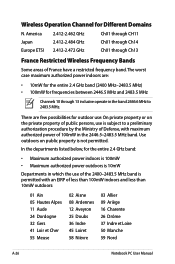
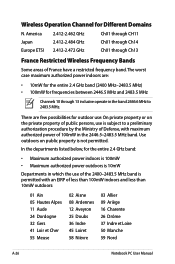
... for frequencies between 2446.5 MHz and 2483.5 MHz
Channels 10 through Ch13
France Restricted Wireless Frequency Bands
Some areas of less than 100mW indoors and less than 10mW outdoors:
01...16 Charente 26 Drôme 37 Indre et Loire 50 Manche 59 Nord
A-26
Notebook PC User Manual Wireless Operation Channel for the entire 2.4 GHz band:
• Maximum authorized power indoors ...
Similar Questions
My Asus X54c Notebook Will Not Connect To The Internet Wirelessly
(Posted by nytiade 9 years ago)

