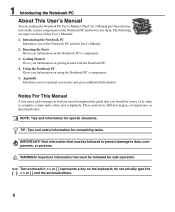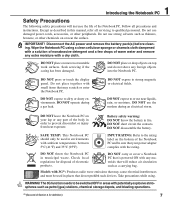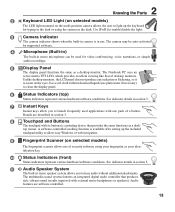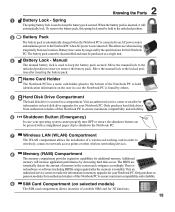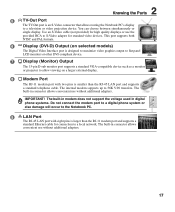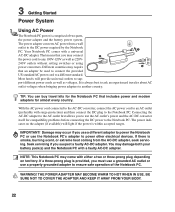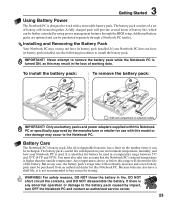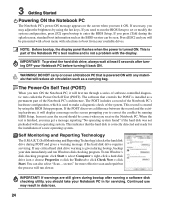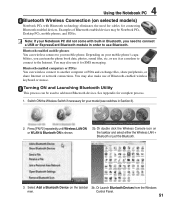Asus X53L Support Question
Find answers below for this question about Asus X53L.Need a Asus X53L manual? We have 1 online manual for this item!
Question posted by cameronnunn on October 15th, 2013
No Wifi
when i trouble share it tell me to hit FN f2 (wireless hot key) and when i do it says "all wireless devices are off" and there is no way to turn them back on please respond
Current Answers
Related Asus X53L Manual Pages
Similar Questions
How Do I Connect My New Chromebook To My Wifi? Shows That It Is Locked Out.
Please help, I cannot get my new chromebook to connect to wifi. ASUS Model C20S
Please help, I cannot get my new chromebook to connect to wifi. ASUS Model C20S
(Posted by clapperville93 7 years ago)
How Do I Get Back My Lost Wifi Connection?
my Asus X44H laptop lost its wifi connection after i formatted it. Now i cant connect to wifi as the...
my Asus X44H laptop lost its wifi connection after i formatted it. Now i cant connect to wifi as the...
(Posted by noorainabaharudin 8 years ago)
My Android Phone And Tablet No Longer Connect To The Wifi Even Though Its Connec
My android phone and lapyop both say connected to the wifi and both used to, but now it wont connect...
My android phone and lapyop both say connected to the wifi and both used to, but now it wont connect...
(Posted by richyalrana 9 years ago)
How Do I Turn On My Wifi On Asus U52f
What do the top line keys represent? I need to turn on WiFi.
What do the top line keys represent? I need to turn on WiFi.
(Posted by luceak 9 years ago)
I Cant Connect The Wifi Using Fn F2
hi, as i said the fn+f2 key ddnt work, but it works fine for the others. accept the wifi. can you je...
hi, as i said the fn+f2 key ddnt work, but it works fine for the others. accept the wifi. can you je...
(Posted by jeffrygabriell 9 years ago)