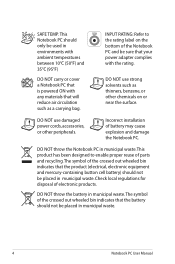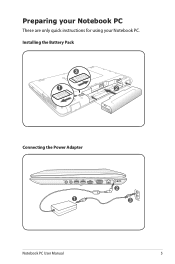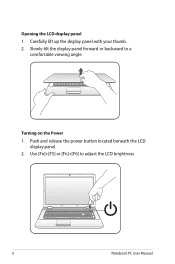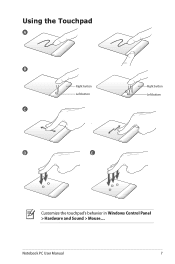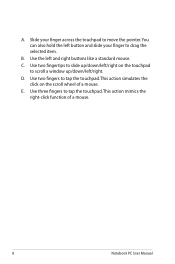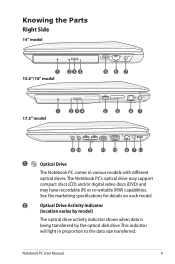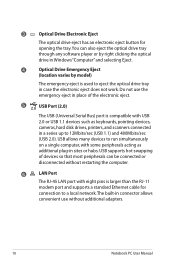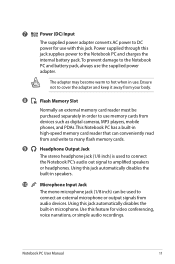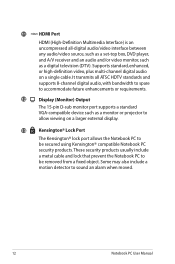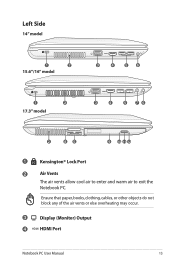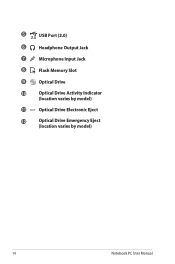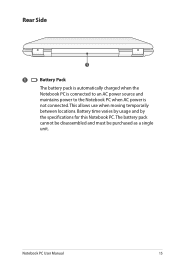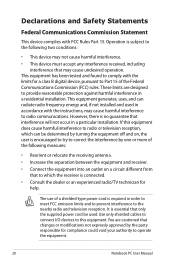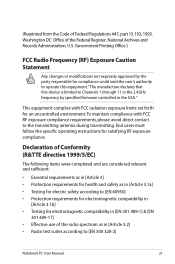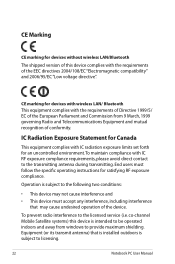Asus X52F Support Question
Find answers below for this question about Asus X52F.Need a Asus X52F manual? We have 1 online manual for this item!
Question posted by gfsutcliffe on October 5th, 2013
The User Profile Service
Service failed the logon. User profile cannot be loaded. How do I fix this please?
Current Answers
Related Asus X52F Manual Pages
Similar Questions
Removing Motherboard
I do I remove the motherboard from asus imagebook mj401ta and find cmos battery
I do I remove the motherboard from asus imagebook mj401ta and find cmos battery
(Posted by DblG 1 year ago)
Black Screen With Cursor After Start Up
my Asus x54c has developed a black screen with moving cursor after windows start up splash! I have t...
my Asus x54c has developed a black screen with moving cursor after windows start up splash! I have t...
(Posted by Abbiehobbs77 8 years ago)
Service Manual For Laptop
How can I download the manual for laptop ASUS 71S?
How can I download the manual for laptop ASUS 71S?
(Posted by WiGuTra 9 years ago)
Asus X52f Dim Screen
i have a asus x52f model laptop everything works on it except the screen is dimi tried pluging the l...
i have a asus x52f model laptop everything works on it except the screen is dimi tried pluging the l...
(Posted by drumin2tunes 11 years ago)